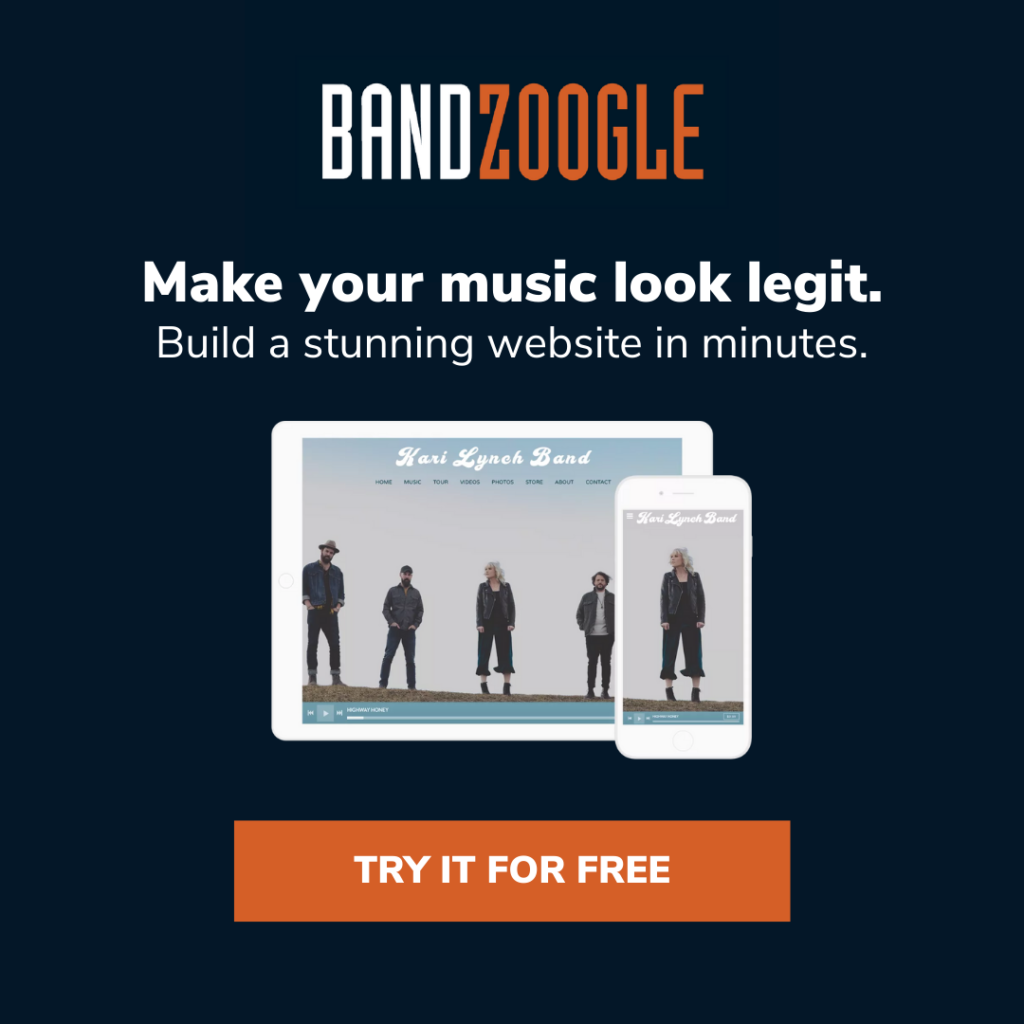Want to skip right to my list of the top 6 beat-making software in 2024? Here you go:
Want more details? Keep reading.
Beat-making software is fun stuff.
As the beat drops and the bass vibrates through your bones, have you ever found yourself wondering what secret weapons are out there that let the producer craft such a banger? Well, truth be told, most producers use one the these tools (as of 2024). These programs are the unsung heroes behind the music that gets our feet tapping and heads nodding. From amateur bedroom producers to Grammy-winning hitmakers, these five programs are the ultimate toolkit for creating the perfect beat.
So, put on your headphones, roll up your sleeves, and let’s dive into the world of beat-making with the best software out there this year.
1. Ableton Live
Pros
- Great for live performances as well as beat-making
- Lots of available instruments, MIDI effects, audio content, etc.
- Linear track recording and loop-based beats offer a versatile workflow
Cons
- Not the most affordable
Let’s start with Ableton Live. I’ve been using it for a while now, and I have to say, it’s one of the best beat-making software out there. First of all, the interface is incredibly user-friendly and intuitive. It’s set up like a traditional mixing board, so it’s easy to understand and navigate, even if you’re new to beat-making. Plus, the session view is a game-changer. Instead of having to arrange your beats in a linear timeline, you can arrange them in a grid, which makes it super easy to experiment with different arrangements and create unique beats.
Another thing to appreciate about Ableton Live is the built-in instruments and high-quality effects. I love being able to add different elements to my beats and really bring them to life. And if you’re looking for even more options, there are loads of third-party plugins and add-ons available too. You’ve also got a feature called “warping”, which is a technique that allows you to change the tempo or pitch of a sample without affecting its overall timing. This way, you can use samples from other songs and make them sound like they were created just for your track. This is also helpful when you want to use samples with different tempos and make them match your project.
With Ableton Live, you can also record and edit MIDI. This means you can create your own melodies and chord progressions and enjoy the ultimate creative freedom. Just use a MIDI controller to play the notes in, or you can draw them in using the mouse — whatever works for you. But aside from beat-making, Ableton Live is also great for live performance. With its session view, you can easily switch between different parts of your beat and even improvise on the fly. Plus, the ability to launch clips and samples in real-time makes it perfect for DJs and live electronic musicians. I’d highly recommend checking it out!
2. FL Studio
Pros
- Intuitive interface
- Wide range of built-in instruments and effects
- Flexible and compatible with other formats
Cons
- A steep learning curve for advanced features
FL Studio, also known as Fruity Loops, has been around for a while and has built up a solid reputation in the music production world. It’s known for its intuitive interface, which makes it easy for beginners to get started, but it also has a ton of advanced features for more experienced producers. One of the things I love about FL Studio is its step sequencer, which is a great way to quickly lay out a beat. You can easily create patterns and then arrange them into a song using the playlist feature. And if you want to get more creative, you can use the piano roll editor to create custom melodies and chord progressions.
Another thing that makes FL Studio stand out is its wide range of built-in instruments and sound effects. It comes with a variety of virtual instruments, like synths and drums, as well as a comprehensive collection of effects like reverb, delay, and distortion. But perhaps the best thing about FL Studio is its flexibility. It supports a variety of file formats, so you can import samples and loops from other sources, and it’s compatible with most MIDI controllers, so you can use it with your favorite hardware.
And with the ability to record and edit audio, it’s a great all-in-one solution for music production. All in all, FL Studio is a great choice for anyone looking to get into beat-making. It’s packed with features, it’s easy to use, and it’s flexible enough to grow with you as you improve your skills. It’s also one of the most popular DAWs out there, so there’s no shortage of tutorials for it on Youtube.
You can grab FL Studio on Amazon here.
3. GarageBand
Pros
- Free of cost
- Intuitive interface
- Built-in loops and sounds
- MIDI editing capabilities
Con
- Limited to Apple devices
At number 3, we have GarageBand. If you’re into beat-making, then you’ve probably heard of this one. It’s a free digital audio workstation (DAW) that works on Apple devices. But despite being free (and ostensibly for beginners), it’s a powerful tool for creating beats. One of the best things about GarageBand is its user-friendly interface. It’s designed to be intuitive and easy to navigate, so even if you’re new to beat-making, you’ll be able to get started quickly. Plus, it has a ton of built-in loops and sounds that you can use to create your beats, so you don’t need to be an expert in sound design to make something that sounds great.
GarageBand also supports many third-party plugins. This means you can expand the capabilities of the software by adding new instruments and effects. But, that doesn’t mean it relies on external plugins to offer you the full beat-making experience. It has some excellent local tools as well, such as the drum machine designer. It allows you to create your own drum patterns and sequences with a wide range of sounds, and you can even use your own samples if you want. Using the step sequencer, you can create patterns for other instruments, like synth or bassline. GarageBand even has a built-in MIDI editor where you can edit MIDI data for any instrument or even create your own MIDI parts. This is great for fine-tuning your beats and getting them just the way you want them.
GarageBand also lets you easily share beats with other people. From exporting your project files to sharing it on social media, you can do it all seamlessly. You could even share your loops and sounds with other GarageBand users — if you’re feeling generous, that is. All things considered, it’s tough to fault this piece of software. It’s easy to use, has a ton of built-in sounds and loops, supports third-party plugins, and has a wide range of editing tools. Plus, it’s free, which makes it a no-brainer for anyone who’s just getting into beat-making. Why not give it a shot!
4. Logic Pro
Pros
- Easy non-linear beat-making with its Live Loops grid
- Deeply featured Step Sequencer that’s easy to operate
- Allows you to import your GarageBand projects seamlessly
Cons
- Only works on Mac
Here’s another one from Apple! It’s gotta be in the discussion wherever the preceding names have been the likes of Ableton Live and FL Studio. For mac users, it’s been the go-to program to solve the same problems — with the sheer simplicity in user experience that you can expect from anything that comes from Apple. Even if you started your journey as a beatmaker on GarageBand, you can freely import all your projects into Logic Pro as a neat perk of the Apple ecosystem. Many high-level producers and composers — including mainstream artists like Kendrick Lamar, Pharell Williams, and Calvin Harris — use Logic Pro for their production and composition needs. But, with some of its recent updates, it has become just as promising for beat-makers as well.
The slew of new features it got in the 10.5 update placed it in direct competition with OG beat-making DAWs like Ableton Live. The Live Loops grid is an example of those added features. It makes the process of creating beats fun and spontaneous. The Drum Synth and the new Drum Machine Designer also make it quite effortless to create custom drum kits. Its Step Sequencer is also filled with advanced features yet super simple to operate, which means you could hype your beats up with just a few clicks.
For under $200 bucks, this professional-grade DAW is certainly worth the price. Check it out!
5. Magix Music Maker
Pros
- The software is easy to navigate and intuitive
- Variety of instruments, sounds, and loops for creating unique music
- Powerful editing and mixing tools
Cons
- The software’s support for third-party plugins is limited, which can be a disadvantage for users who want to expand their sound options.
Magix Music Maker isn’t nearly as popular as the ones I’ve listed above, but I have to say, it’s an amazing piece of software for beat-making. First of all, it’s incredibly user-friendly. Even if you’re new to music production, you’ll be able to start making beats in no time. For most of the stuff, you don’t even have to go to YouTube to type in your problem — they’ve got in-app tutorials to help you out. But if you’ve got something more complex to figure out, there are tons of video tutorials available online to help you get started.
The program boasts a wide variety of included instruments and sounds. You’ve got 8,000+ sounds and loops to choose from, so you’ll never run out of inspiration. Plus, you can easily import your own samples and sounds to use in your beats, which is a game-changing feature for those who want to use their own voice or recordings within a beat. Who knows, you might wanna try making beats using cup sounds like Charlie Puth some day!
Another great feature of Magix Music Maker is the ability to create your own beats and patterns. With the software’s step sequencer, you can easily create and edit your own beats and patterns in a variety of different styles. This makes it easy to create your own unique sounds and beats that stand out from the crowd. Using its many mixing tools, you can easily edit your tracks, add effects, and mix them to perfection. This allows you to take your beats to the next level and make them sound professional.
You can download it here.
6. MPC Beats
Pros
- An intuitive beat-making software with the iconic Akai workflow.
- Free.
Cons
- Nowhere near as powerful as a professional DAW.
Relatively new in the ecosystem of beat-making software, MPC Beats is a great option for producers who look for an intuitive and free program to make beats on the go. One of the DAW’s highlights is definitely the genre templates, which give you a headstart when you already know the genre you want to work on, whether it’s hip-hop, techno, or trap.
It comes with a straightforward piano roll, a 4×4 drum sample grid, a vast (and expandable) sample library browser, and the iconic workflow that made Akai products legendary over the decades. You can further customize it with third-party instrument plugins, and it appears to be seamlessly compatible with any USB-powered controller you can think of. And it’s entirely free!
So, where’s the catch? Well, while software like FL Studio or Ableton are DAWs that can act as beat-makers, MPC Beats is “just” a beat-maker: good luck trying to mix or master a track using it.
This is not necessarily a bad thing. Artists of all levels can benefit from having fewer sound options, so they can focus on actually making music. In this sense, MPC Beats is a great pre-production tool: a software you can use to bring ideas to life, which you can develop later on using a more advanced DAW.
All in all, if you’re looking for a no-nonsense DAW just to make beats, give MPC Beats a try. It won’t cost you anything.
You can download MPC Beats for free here.
So, which software is right for you?
Alright, so now that we’ve glanced over some of the latest and greatest software for making beats, it’s time to narrow it down to the perfect one for your needs. Now, that question is a little difficult to answer, because it’s a subjective one. After all, there’s a reason why Diplo uses one software while Marshmallow uses another — there’s no one-size-fits-all here.
So, here are a few tips to help you decide which program would be the right choice for your particular needs and wants:
1. Consider your skill level
There are DAWs designed to be as intuitive as possible, whereas others might be more professional but have a steeper learning curve. If you’re a beginner, FL Studio, GarageBand, and MPC Beats are great options because of their user-friendly interface, whereas Ableton might take longer to master, but is a powerful recording studio environment where you can expand your sonic palette for years.
2. Think about the type of music you want to make
Different software specializes in different genres, so if you’re looking to make hip-hop beats, you’ll want to look for a software that has a good selection of hip-hop sounds and loops (like MPC Beats, or FL Studio).
3. Check the software’s instrument and sound library
Make sure the software has a wide range of instruments and sounds to choose from so you can create unique and diverse beats.
4. Look into the software’s editing and mixing features
Having powerful editing and mixing tools can take your beats to the next level, so make sure the software you choose has these features.
5. Research the software’s third-party plugin support
If you want to expand your sound options, you’ll want to look for a software that has good third-party plugin support.
At the end of the day, the most important thing is that you feel comfortable using the software, and you can easily create the type of music you want to make. Most of these programs offer paid trials for a limited duration, so don’t be afraid to try them out to see which one feels right for you.
Last thoughts on picking the perfect beat-making software
Whether you’re a beginner or a pro, there’s a program out there that’s perfect for you. The top 5 programs we’ve highlighted in this article are all amazing choices for making beats and creating music.
So, don’t be afraid to experiment and find the one that works best for you. Remember, the most important thing is to have fun with it and let your creativity flow.
Happy beat-making!