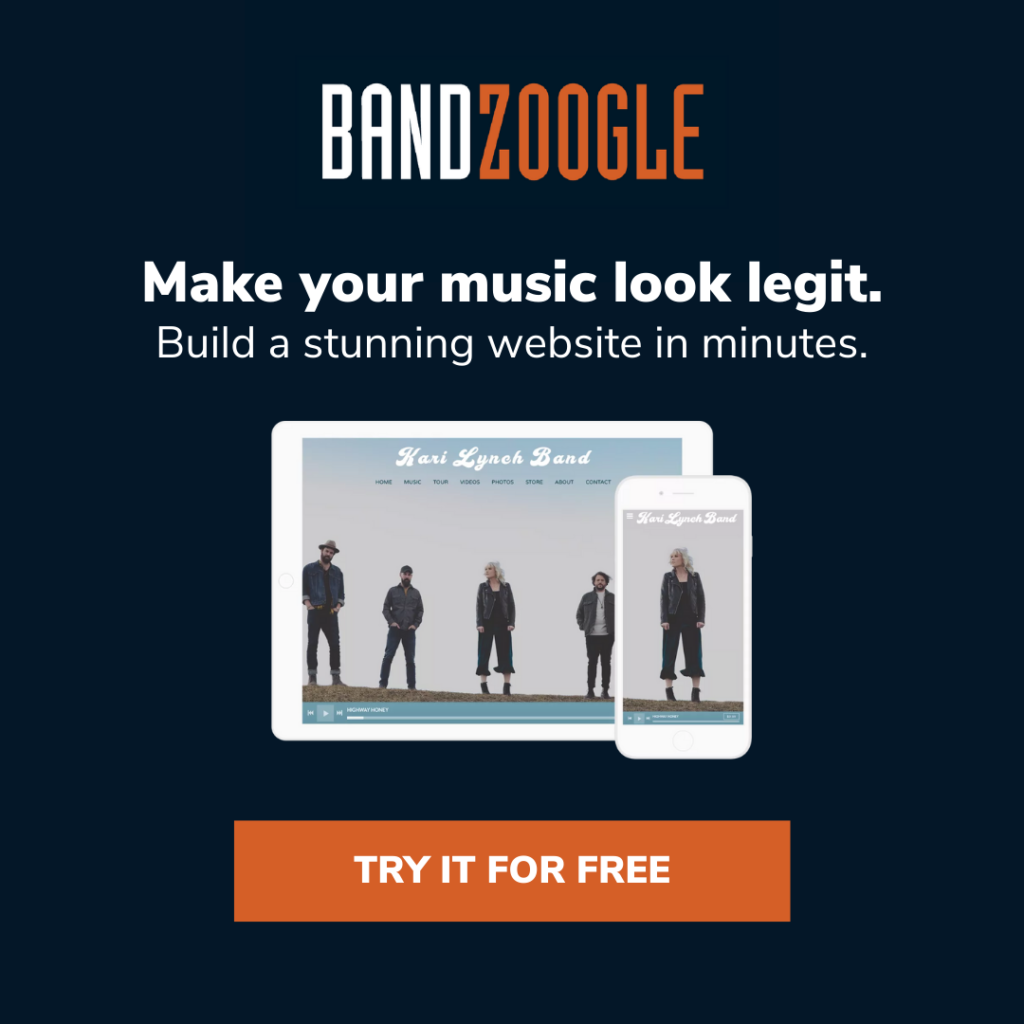How to get your songs on Spotify in three steps:
- Create an account with a music distributor (like CD Baby or Distrokid).
- Upload your song with the appropriate settings and credits.
- Create a Spotify for Artists profile to manage your music on the platform.
Whether you’re a producer in your bedroom with headphones and files full of beats, or a songwriter with only a guitar and a microphone, technology has created a world where you can record and release right there from your bedroom.
Online music distribution companies for independent artists have opened so many opportunities for small artists. Spotify is one of them – and it’s huge, with 286 million active listeners each month. Like or hate streaming, it’s how people listen to music. For indie artists, it’s a chance to get heard right alongside the world’s biggest stars. What a cool music world we live in.
Have some killer songs but don’t know how to get them on Spotify? Here’s how. Let’s dive into the process and your options in a bit more depth.
Create an account with a music distributor and upload your songs.
Uploading to a music distributor isn’t too difficult, but you do want to make sure you have everything you need. The most important thing you should have is a high resolution mp3 file or wav file of your song. A file no smaller than 120 kbps is recommended for most distributors. Upload your file and cover art, and then the distributor does a lot of the rest for you.
There are a lot to choose from, and they all have different benefits. It’s definitely up to which one you think fits you as an artist. Here are a few of the best.
1. Distrokid
In terms of pricing, Distrokid is definitely the best option. With Distrokid, they offer a subscription to release unlimited albums and singles for only $19.99. Other distributors charge almost 2x that just to upload one album. It’s definitely the best option if you’re on a budget. Other benefits with Distrokid include automatic revenue splits, a pre-save marketing page, lyrics added to the songs you release immediately, and global timed release dates.
Distrokid offers excellent customer service. Because it’s unlimited, you can upload an endless amount of songs quickly and for cheap. That’s a really good deal.The upload time to each platform is less than any other distribution company as well. It takes about 2-5 to upload on Spotify using Distrokid. Plus, you get 100% of the royalties from the music you release.
2. CD Baby
CD Baby’s pricing is significantly higher than Distrokid but is cheaper than TuneCore for sure.. CD Baby offers a Standard or Pro subscription which you can choose based on what you think you’ll need. A Standard single release is $9.95, and a standard album release is $29. A Pro single release in total is $29.95 and an album release is $69. Yes, those numbers are much larger than a $19.99 unlimited Distrokid subscription. CD Baby is the original distributor though, so some people may even choose it for that reason.
The Standard subscription actually gives you a great deal, but the Pro does offer a few more things. Some royalty collections and affiliation with a performing rights organization like ASCAP or BMI are the only thing solely offered in the Pro subscription.
Something that makes CD Baby stand out is their plethora of resources on their page. They have so much there for you to access easily. They have links to help you with social media promotion, merchandise, and a podcast/blog for DIY musicians. Everything that you need to start your artist story is right there on the website for you.
3. TuneCore
TuneCore is really similar to CD Baby, but it’s definitely the most expensive route you can take. TuneCore doesn’t offer a pro subscription that encompasses everything you’ll pay for, so it causes the services to add up. TuneCore does give you the option to purchase distribution credits in advance, which is helpful and helps you save some money.
Just like CD Baby, TuneCore offers artist advice as well as videos and blogs to help you as an independent artist. They also have a program called TC Social that’s an additional cost, but it’s a complete plan to help you manage your social media.
Once you get your music to a distributor, make sure to sign up for Spotify for Artists.
There you can see analytics of your streams, audience, and get some awesome promotional tools.
When it comes to picking the best distributor, it all comes down to which one you think best fits you and who you are as an artist. Investing more money to make sure you have the best of everything you need may be what you choose. The selection process is honestly the hardest part. Once you’ve done that, you’re on your way to releasing music.
Just remember to make sure you have a quality file to share and the most awesome cover art ever. Oh, and don’t forget to credit the people who helped you make the music, too. Then, you’re ready to share what you created with your friends and the world.
And that’s it. Now, go make it happen – get your songs on Spotify!