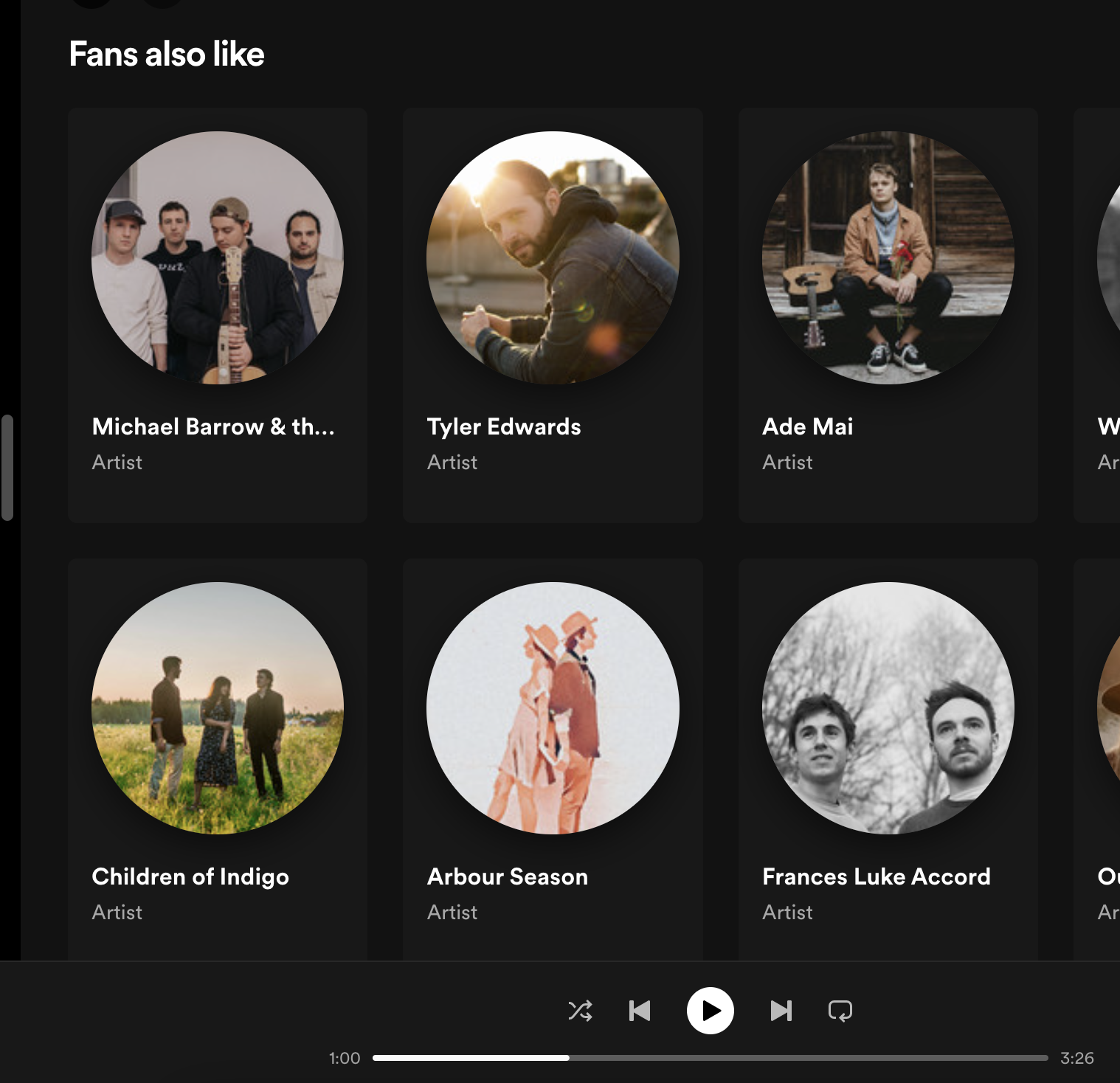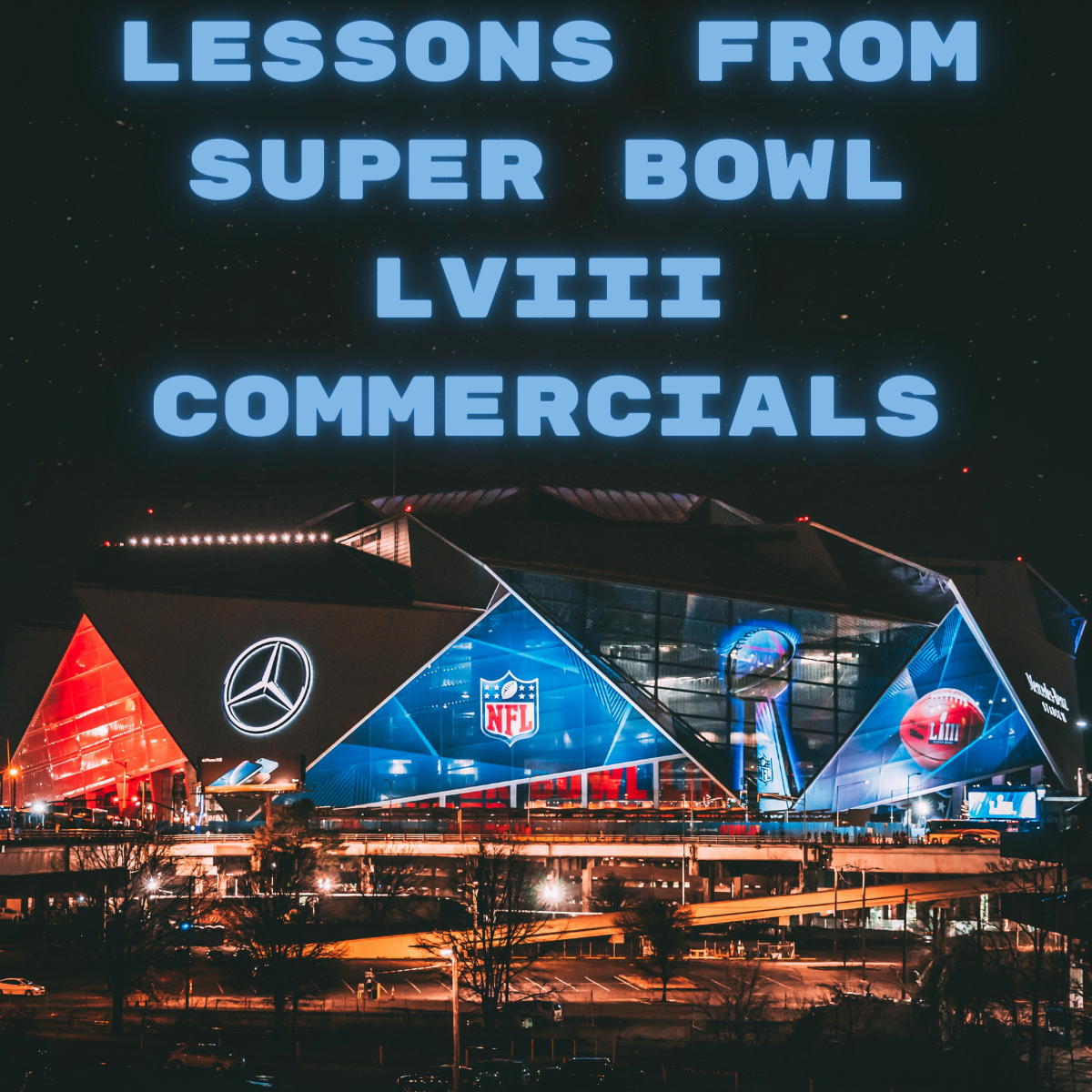With the largest market share (around one-third of music streamers globally), Spotify’s popularity is constantly on the rise. Thanks to 31% of premium subscribers and 433 million users worldwide, it leaves its closest competitors far behind: Apple Music is only at 15%, while Amazon Music is at 13%, according to Forbes.
There’s no doubt Spotify provides the best possible experience to everyone; both artists publishing their albums and users listening to music enjoy a peerless user experience. To that end, “Fans Also Like” section is a feature introduced to discover more artists who are in line with the user’s musical taste.
Ready to find out more about this feature and how you can make the most of it as an artist? Let’s dive in!
What is the “Fans also like” section?
The section “Fans Also Like” on an artist’s profile features other artists who are similar to the artist you’ve been listening to.
It’s a non-editable section generated purely by Spotify’s algorithm. The best thing about these automations is that they don’t rely on personal opinions or biases; they calculate results simply based on the available data online. Put another way, while you might not understand why they’re showing a certain artist, the truth is that the listings don’t make mistakes – they just reflect the data.
Improving the user’s experience is possible because of the streaming apps like Spotify that use such algorithms to give their listeners exactly what they want to listen to. This works incredibly well for artists who want to connect with new potential fans that might be interested in their works.
However, the Spotify algorithms take into account more than just the artists’ music when compiling the Fans Also Like section: the listeners’ behavior, online information outside of Spotify, and the artist’s history also play a crucial role.
As I’ll explain more in detail below, the accuracy and effectiveness of your “Fans Also Like” section depends mostly on your ability to provide accurate information to Spotify, which the platform can then use to help you connect with new artists and audiences.
Why did Spotify introduce the “Fans Also Like” section in an artist’s profile, anyway?
We all know that data is gold in the digital age. Companies like Spotify want to use every possible piece of data to improve the user experience of their platform. Some data they collect is based on listeners on their app, and others are from publicly available internet data. The result is an overview of the interests and behaviors of listeners of a particular artist or genre, which can be used to promote similar artists to a carefully-targeted audience.
These patterns help music companies understand listeners. Spotify is interested in the entire ecosystem surrounding an artist: what kind of music they share on their social media accounts, which artists they collaborate with, which music companies they work with, upcoming music tours, etc.
The more information they gather on an artist, the better their chances of successfully recommending your tracks to new potential fans. And since they have data on how users use their platform, they can recommend your profile in the ‘Fans Also Like’ section alongside artists with a similar style and vice-versa.
I’m not exaggerating when I say this is a tool that can skyrocket your number of streams and followers. Imagine being able to connect with people who love your music genre through a carefully-crafted recommendation that puts your music right in front of them. And while with social media campaigns, potential fans have to click on the advert and then on your music to actually hear your style, with the “Fans Also Like” section they won’t even need to leave the platform to discover your music.
How does Spotify’s ‘Fans Also Like” section work?
The main goal of the “Fans Also Like” algorithm is to connect similar sounding artists so that fans find more music they like – and stay on Spotify.
It’s more complicated than this, but as Spotify’s article explains, there are two basic components that impact which artists appear in a “Fans Also Like” section: 1) Percentage of shared listeners and 2) online context.
If you and another artist share a high percentage of your listener base – i.e., if a lot of your fans also listen to Artist X – then you’ll probably see Artist X in your “Fans Also Like” section.
If you are constantly referenced with certain artists online – for example, if you’ve been touring with Band X and you have a bunch of press that features both you and Band X – then you’ll probably see Band X in your “Fans Also Like” section.
One of my clients, for example, was on a festival ticket with a bunch of other high-profile acts – and about a month after the show, those acts appeared in their “Fans Also Like” section, likely as a result of press coverage of the festival.
And that brings us to the most common type of question we get about “Fans Also Like” sections:
“Okay, so if I’m an R&B artist, does that mean Alicia Keys will be recommended in the “Fans Also Like” section of my profile?“
Ah. Well, it depends. If you are an up-and-coming artist with 10,000 fans, and let’s say you have 8,000 fans in common with Alicia Keys, who has 20,000,000 fans, chances are she won’t appear in your FAL section. You’re more likely to be matched with an artist with 12,000 fans, having a shared fan base of 6,000 users.
‘Descriptive pattern matching’ boost the artist similarity recommendation by providing more parameters than just the musical genre. Descriptive patterns are the data gathered from the internet about the artist. For example, if you have an ongoing collaboration with another artist or maybe just announced an upcoming collab with someone, that artist is a more appropriate candidate for the recommendation.
This recommendation is similar to the one used by other companies working outside the field of music. Facebook recommends new friends to you, LinkedIn recommends new connections, and Amazon recommends products. All of these companies share the same goal: to provide users with the best value to retain them as their active users.
Now that you have gained an insight into how Spotify works let’s see how as an artist, you can use this valuable section.
How to Impact Your “Fans Also Like” Section
Spotify uses multiple data parameters to provide tailored recommendations, which you can find in this article.
Below is the list of suggestions as to how to provide quality data to the algorithm. This will feed the correct data to the “Fan Also Like” AI and have the other artist listed in the section that actually makes the same kind of music as you do.
1. Add all the necessary information Spotify requires.
It can be frustrating and time-consuming to fill every detail in the profile section while setting up your artist profile. However, since we know that the algorithm takes this information into account when recommending you to listeners, it’s worth the hassle.
In the bio section, describe your story. Include your best work, an inspirational story for the fans, and any awards or achievements. Fill 1500 characters limit with interesting details about you.
You can use @ to tag an album, artist, or playlist. You can also include your website, blog page, or wiki link. In the social links section, fill out the details of your social media accounts. Upload your artist banner, photos, merch, tour dates, etc. To get some ideas, you can also open profiles of your favorite artists in different tabs to see how they have decorated their profiles
2. Create an artist’s playlist that’s optimized for the algorithm.
Your playlist gives the algorithm an idea of your musical taste but optimizes it further for the data-hungry bot. Create a playlist with your songs and those of other like-minded artists who possibly have an audience in line with yours. Don’t forget to add descriptive titles. Once you have created the playlist, update it regularly and change the tracks’ disposition to keep your audience engaged.
3. Make yourself visible outside of Spotify, too.
Your online presence on various websites is crucial, not just on social media but also on public forums, blog posts, and music-related websites, which helps collect more data about you. You can share about any upcoming live shows, gigs, band collaborations, or your two cents about any topic. Spotify’s web crawlers will detect your activity online and will have more information to redirect your music to new potential fans.
4. Do not buy followers.
Obvious, but worth saying – if you google how to buy Spotify playlist followers, you’ll see in the first few results that you can get new real, instant new followers for a small fee.
Amazing, right? You don’t need to wait or struggle to become the next music sensation. It sounds like a great deal, but it’s not.
The Spotify bots are scanning anything out of the ordinary, and you will be banned from the app indefinitely if they discover you paid for followers. Other music streaming apps do the same, so if you do that, you might lose the chance to add your music to any of these apps forever.
But let’s assume you got lucky and the scanner bots didn’t catch your unethical activity, and your profile got beefed up with 10x followers. What now? These virtual followers will compromise the recommendation system algorithm, meaning that your music will never reach the ears of those who might actually enjoy it. Is it worth it?
5. Paid promotions on social media are helpful.
There is an ethical way of promoting your music: paid social media campaigns. Many artists, big and small, use it to promote their new albums or upcoming tours. Information on social media, be it organic or paid promotions, helps the algorithm notice active social presence.
Why doesn’t Spotify show the “Fans also like” section on my artist profile?
While reading this article, you might already be checking your “Fans Also Like” section.
If it’s not visible, it’s because Spotify doesn’t have enough data to make recommendations to listeners.
To generate this data, start by adding a detailed bio, creating and sharing an artist playlist with descriptive titles, and staying active on the internet and social media platforms.
The only way to generate a Fans also Like section is by gaining momentum on Spotify so that Spotify has more data it can use to compare you.
The more people listen to your music and visit your profile, the more information Spotify will gather on people who enjoy your music, and the higher the chances they’ll connect you with similar artists.
Why are unrelated artists showing in my “Fans also like” section?
If you find an unrelated artist listed in your profile, you should notify Spotify support. No algorithm is 100% accurate, and although this happens rarely, if you see an artist from different genres and unrelated music styles, it’s possible wires have been crossed.
For instance, if two artists have similar names or other attributes in common, it can induce an error in the algorithm, and they might end up being associated.
The official disclaimer from Spotify encourages users to inform them about any unrelated artists showing up in their “Fans Also Like” section via the contact page. So, keeping an eye on ‘Fans Also Like’ and ensuring all the artists showing up are somehow in line with your mood and genre will help you end up in the ‘Your Release Radar’ and ‘Your Discover Weekly’ playlists of new potential fans.