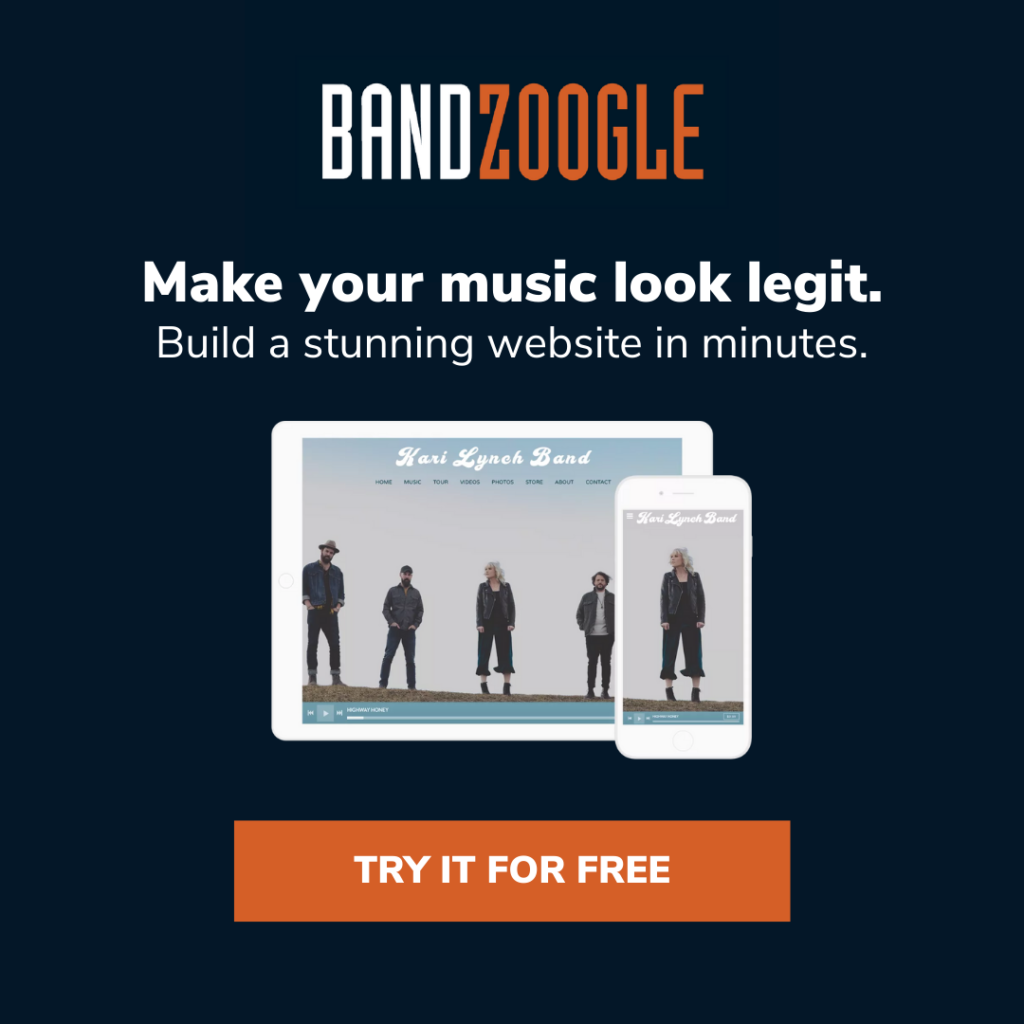Wondering whether or not you should get the Maono PD400X mic? Here’s my quick take:
This is a solid little mic for its price point (roughly $150), and in general I’d highly recommend it, especially if you’re looking to level-up your podcast or Zoom setup with a simple solution. The USB connectivity makes it pretty much plug-and-play and the buttons come in handy – and for easy, high-quality audio in meetings, I think it’s awesome.
If you’re planning to run this through an XLR into an audio interface, there are a couple of drawbacks. The main issue, for me, is that the mic picks up a decent bit of room noise (although in fairness my room is pretty loud). It’s also worth noting that when you run through XLR, you lose access to the mic’s onboard volume control and mute buttons.
You can check the current price on Amazon here. (Heads-up that that’s an affiliate link.) And if you want more of the details before you spring for this mic – well, keep reading.
Quick background on my review
Before I get into the pros, cons, and my random rambling thoughts, I just want to note that I received the Maono PD400X for free, with the agreement that I’d provide an honest review of the device. As will hopefully be clear over the course of this review, I’ve tried to be as fair and balanced as possible – but I just think the arrangement is important to note, for transparency’s sake.
Okay, with that said, let’s get into it.
The Overview of the PD400X
Let’s start with a quick overview of what the mic includes straight out of the box (which looks pretty good, by the way).
You get a desktop stand (more on this shortly), a foam filter, a USB-C to USB-A cable, a user manual, and the mic itself. I’m not an expert in manufacturing materials, but you know how some stands and cables feel kind of flimsy or cheap? Yeah, these don’t.
Most importantly, neither does the mic.
The box boasts that the mic is made with an “All Metal Body.” Ostensibly this means that, like the Iron Giant, it’s a tough thing to destroy. I haven’t put the mic through nearly the same treatment that the poor Iron Giant experienced, nor have I done all that much to test my assumptions – but based on the feel of the device alone, it’s pretty durable. In fewer words: It’s got some weight to it.
Feature-wise, here’s what we’re looking at.
- USB-C and XLR connectivity. This means you can plug the mic right into your computer (via USB) or into an audio interface (via XLR).
- Cardioid polar pattern pickup. This means that you should be able to cut out noise from behind the mic.
- 3-1 digital knob to control mic gain, headphone volume, and monitor mix. This makes setting levels during Zoom calls an absolute breeze – but note that it only works when you’re plugged into USB.
- Zero-latency monitoring. Plug your headphones directly into the mic and hear your mix without a noticeable delay.
For $150-ish, that’s a pretty solid feature stack.
My experience with the PD400X
Before writing this review, I checked out a few other reviews of the PD400X, including this incredibly robust piece from The Podcast Host (which you should absolutely read, especially if you can understand the phrase “a -30.73dB RMS with a true peak of -11.71dB” without Googling anything – something I cannot, for disclosure’s sake).
As you might guess, I didn’t put the mic through nearly the paces that Sarah Buchynski apparently did. I just unwrapped it and immediately started using it on Zoom calls.
Here’s the audio from a random screenshare, so you can get a sense of what the mic sounds. And here’s another random screen recording for more of the same. I’d definitely recommend listening to those if you’re considering buying.
The mic was plugged into USB-C for both of those recordings. You can judge for yourself, but I think the audio quality is pretty good; the mic isn’t even ideally placed, but it picks up my voice pretty well.
However, it also picks up what I think is an above-average bit of room noise, and, more annoyingly, it picks up every tiny tap and click on my mouse or keyboard. I was very bugged by this at first, but the reason for it is pretty simple: The mic is on a desktop stand that’s literally inches away from my keyboard and mouse. When I tested it on a boom stand, those taps and clicks were greatly reduced – but for my desk setup, the boom stand was pretty annoying, so I ended up ditching it.
The mic also comes with a foam pop filter that I found reduced plosives but also reduced volume more than I preferred. I ended up ditching that pretty quickly, too. Here’s what I’ve currently got sitting on my desk (which is literally how I take my Zoom calls).

I also tried the mic plugged into XLR and run through my Focusrite audio interface. The sound was fine, but the volume levels were even softer, and fixing them made the room noise issues even more noticeable. Plus, as I noted at the top of this review, the on-mic buttons for gain, headphone levels, and monitor mix control don’t work via this input – which means that, in my opinion, you basically lose the features that make this mic fun.
After initial fiddling, again, I’ve settled into using this mic almost every day for my Zoom calls via USB-C, and I’ve generally been impressed. However, when I shoot video for my YouTube channel, I do often switch over to an old MXL 990, because I think it picks up just a bit less room noise.
So, that’s my experience with the PD400X. Now, onto a quick pros and cons list.
Pros
- Ease of use. This thing is plug and play, baby.
- If you’re plugged in via USB–C, the on-device controls make minor adjustments during calls a piece of cake.
- It feels solid. I’ve had it for about six months and it’s going strong. I assume that if I threw it against the wall it’d be as unaffected by the experience as a professional wrestler.
- Pretty high-quality audio. People on Zoom calls think I sound good.
Cons
- Picks up a little more room noise than I’d like. This isn’t helped by the desktop stand, and I do think if I got a boom stand it’d be less of an issue.
- The on-device controls don’t work when you use XLR power – so I never plug it in via the XLR and only ever run it through USB-C.
Final thoughts on the PD400X
To sum it all up one more time: If you’re looking for a solid, dependable upgrade to your video conference setup, I think this mic is a wonderful option. I use it almost every day.
If you’re looking for a mic that delivers top-tier, recording-studio audio quality, in my opinion you’ll want to nail your settings or find a quiet room. But at this price point, honestly, this is a good do-it-all option.
You can check out the PD400X here.
As always, whether you decide this is the mic for you or not, here’s wishing you good luck on your next audio project – even if it’s a mostly-lame Zoom call. Now get out there and hit record.