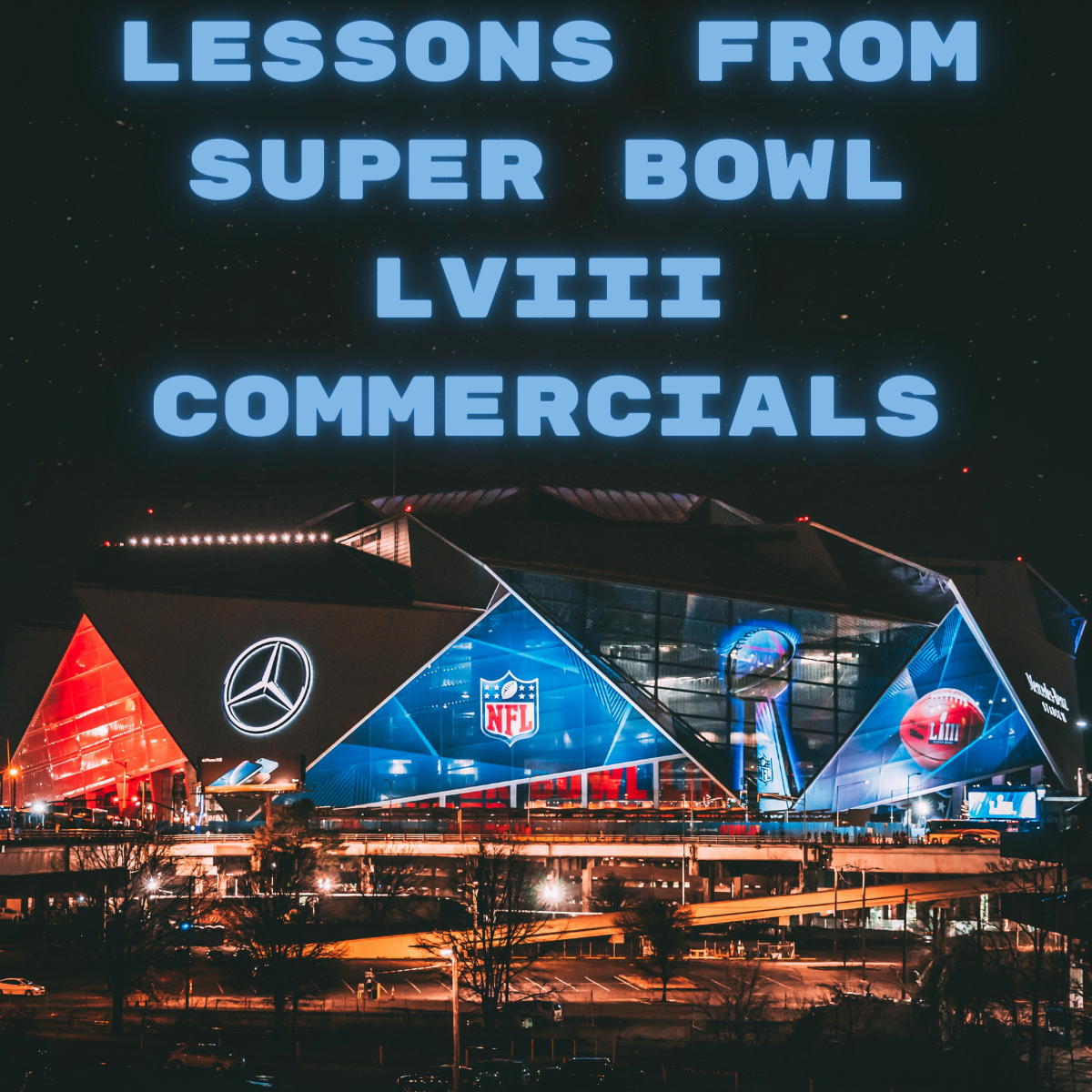We all know social media channels are crucial these days, but while posting regularly on Tik Tok might help you connect with your fans, having a website will make you look professional in the eye of the industry people and show your commitment to your audience.
Bandzoogle is an online platform that provides incredible tools for artists who want to build a carefully-crafted website. If you want to give it a try, here’s a link to do that:
(Yeah, it’s an affiliate link, because we think Bandzoogle is a solid option.)
And if you want more details before doing that – good call. Stick with me, and in this post, I’ll analyze the main features of the website service and how (or if) it can benefit your career.
What is Bandzoogle?
Bandzoogle is a website builder created by musicians for musicians. Chris Vinson launched it in late 2003 after creating the website for his band and other fellow artists. Vinson wanted to help other artists with the tools to develop their websites, offering everything musicians needed to succeed online.
Bandzoogle not only works as a website builder but also offers many built-in tools to build, manage, promote and sell your music directly on your webpage. It was created as a DIY builder with music-related themes and templates for DIY artists. Accessible to everyone who wants to set up a website quickly.
Without HTML or web design knowledge, you can get your first website up and running without a single line of coding. That’s great for solo artists who are their own managers, booking agents, and promoters.
Bandzoogle main features
Site-building platform
As a website-building platform, Bandzoogle provides tools to make your design fit your music and brand. They have customizable fonts, colors, layouts, and many custom music-related themes and free templates in their library.
Bandzoogle knows that most users use their mobile devices to browse ; that’s why their designs are responsive for all devices’ screen sizes. If your fans visit your website from a desktop, tablet, or mobile device, rest assured they will see your website perfectly optimized for any browser.
Bandzoogle’s websites are easy to edit after the initial setup. Change the background image, add more pages or sections simply by dragging and dropping elements to your site, and start again without any complicated steps.
Bandzoogle offers web hosting services, a free domain, customer support seven days a week, and 30 days to try it for free, no credit card required, to begin testing all you can do with Bandzoogle.
Design professional EPK
We could talk deeply about how important it is to have your electronic press kit (EPK), but we’d lose track of the Bandzoogle review. The EPK is a file with information about your bands, like biography, photos, contact information, demo songs, or link to your streaming platforms available on your website for press, bloggers, A&R, or anyone in the music industry who wishes to write about you and your band.
The people behind Bandzoogle knows how important it is and how some artist struggle to have a good EPK ready, so one of their main features is an EPK builder with templates created for all types of musicians.
Sell your music, merch, and tickets commission-free
Bandzoogle allows you to set up your online store and sell directly to your fans. Sell your digital music, launch a merch store to offer CDs, t-shirts, and other physical products; handle your virtual and live shows with integrated calendar and sell tickets. You can set a subscription program for your most loyal fans and earn income from their subscriptions, or start a crowdfunding campaign for your next album release with the help of your fans.
Integration with other platforms
Bandzoogle understands that as a musician, you need to have a place to concentrate all your other social music platforms and other services to manage your music, shows, sales, and analytics.
Bandzoogle allows integration with the following platforms and services.
- Bandcamp
- Soundcloud
- YouTube
- Airbit
- Bandsintown
- GigSalad
- Printful
- Stripe
- Paypal
- TaxJar
- Google Analytics
- Facebook Pixel
- Dropbox
- Twitch
Promote your music
If you struggle with music promotion on other platforms, Bandzoogle can make your life easier with its integrated tools for music promotion.
Mailing list
Create your mailing list or manage an existing one by importing it into Bandzoogle. Create professional emails with their email layouts, and schedule emails to reach your fans at a precise moment of your campaign. Create reports to monitor the success of your emails and use location segmentation to write to specific fans during your tour.
SEO friendly website
If you’re looking to rank on Google with your website, Bandzoogle can help you with the music SEO features they have built to optimize your content for SEO. Edit your meta tags, image alt text, and keywords to make it friendly for search engines. The help team in Bandzoogle is always there to help if you need it. Besides, they have made things easier for you by writing an eBook on everything you need about SEO for musicians.
Create landing pages
Design landing pages for specific campaigns and track every step of your funnels. Bandzoogle allows you to set up a sign-up page for your mailing list, create a page for the secret download of your new song or reveal the cover of the new album. You can make a pre-sale page for music or show tickets and track all the visits, sales, and new subscribers from that landing.
Pricing
Bandzoogle offers three plans with different price ranges to adjust to each need. However, all plans include their help support, free domain name, premium hosting, unlimited bandwidth, hundreds of themes mobile-responsive, blog, music player, and a free trial for 30 days.
Lite plan
The Lite plan is the most basic for only $9.95 monthly or $8.29 monthly if billed annually. It’s the basic plan for a small band or single artist who does not need advanced features.
It includes ten pages, ten tracks, and 100 photos to upload. You get SSL security, music themes, design tools, sales, promotion, crowdfunding tools, subscriptions, a mailing list of up to 100 fan subscribers, EPK builder, SEO tools, and tour calendars.
Standard plan
The standard plan is the best choice for a band with a growing fanbase. It’s $14.95 monthly or $12.46 per month if you choose the annual billing method.
It includes everything the Lite plan offer but with 20 pages, 50 tracks, and 500 photos! The Standard plan comes with tools for setting up your merch store and a mailing list for up to 1000 subscribers. It’s a better option if you’re aiming to sell digital music online.
Pro plan
Bandzoogle’s Pro plan is the elite plan for established artists and bands looking to have control over every detail of their online presence. For $19.95 monthly or $16.63 billed annually, the Pro plan gets you access to more features.
In the Pro plan, you get custom fonts to match your image, video headers to promote your new music video, tools to sell tickets on your website, sell videos, add a tip jar, Print-on-demand merch, and album pre-sales. This plan allows you to generate advanced mail reports to target your audience in your next campaign.
Additionally to the plan of your choice, Bandzoogle offers you the possibility to add a custom email inbox for $14.95 per year.
Setting up your first website with Bandzoogle.
To start your free trial with Bandzoogle, go to the main website and click on Get Started or Try it Free on the main upper menu.
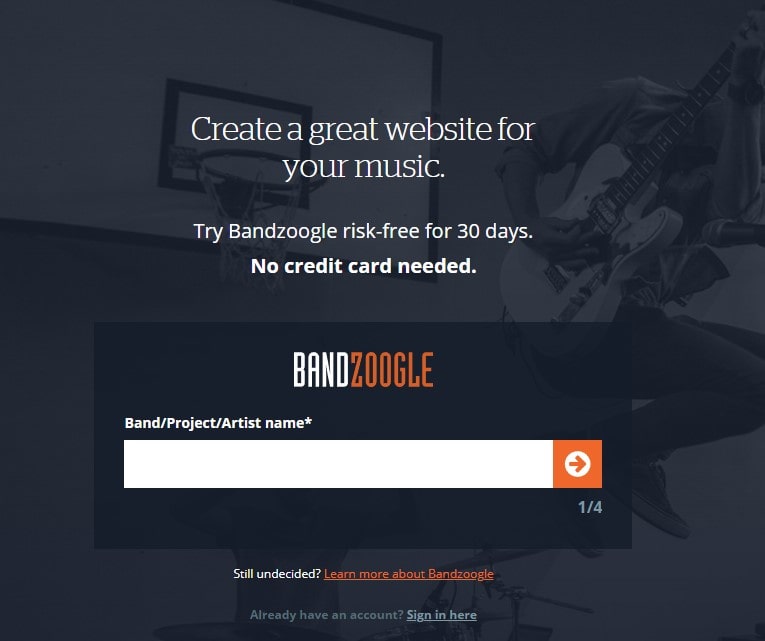
Next, create your Bandzoogle account. Provide your band, project, or artist name, followed by your email address, password, and preferred language.
After creating your account, you’ll get straight into website creation. Don’t worry if you select something you’re not 100% satisfied with; you can always change your themes, images, and anything you add later on.
Step 1. Choose a Theme.
Here you’ll find a comprehensive list of themes by genre and type of pages. Select one and change the styles if you like. It will show a preview on a mobile phone.
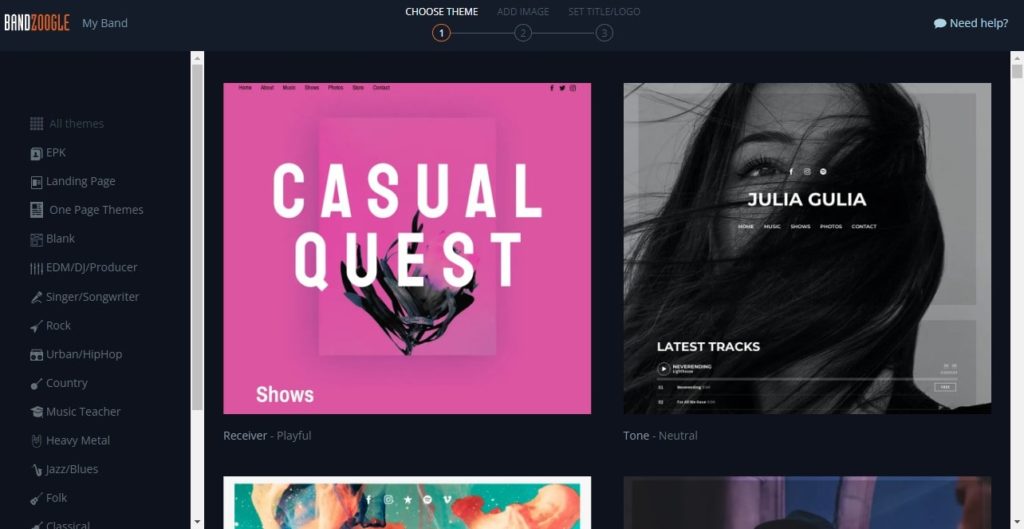
Step 2. Add image.
It’s time to set your header image. Just upload an image from your computer, connect your Dropbox to find a photo, or use a stock image.
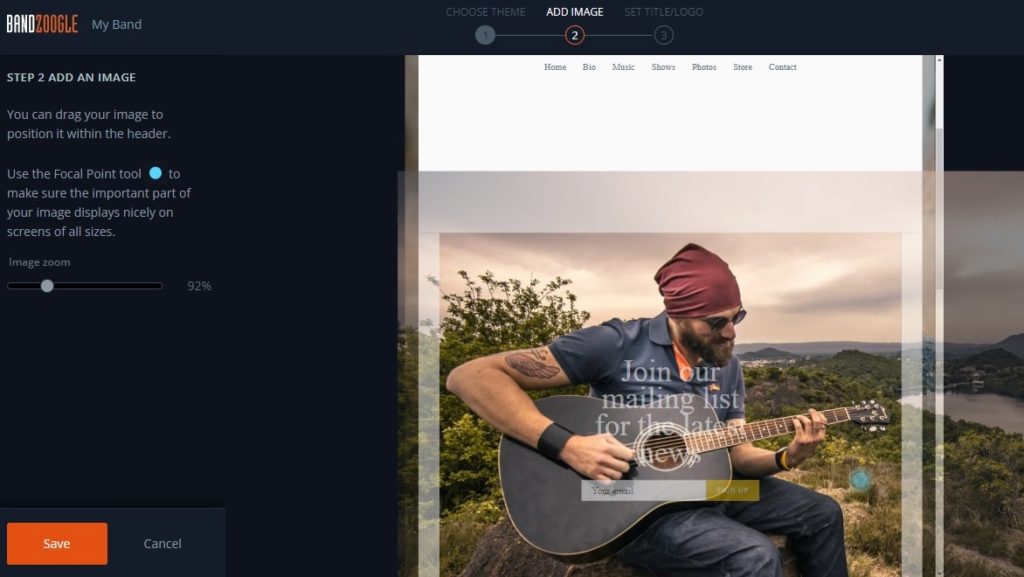
You can move the photo to adjust it to fit the header area, set the height, and crop if needed. Save the picture and move to the next step.
Step 3. Set title and logo.
The last of the three quick steps is setting up your logo image. Select your font, color, size, letter spacing, uppercase, etc. Or choose a logo image from your computer and upload it. You can skip these steps if you want to add them later.
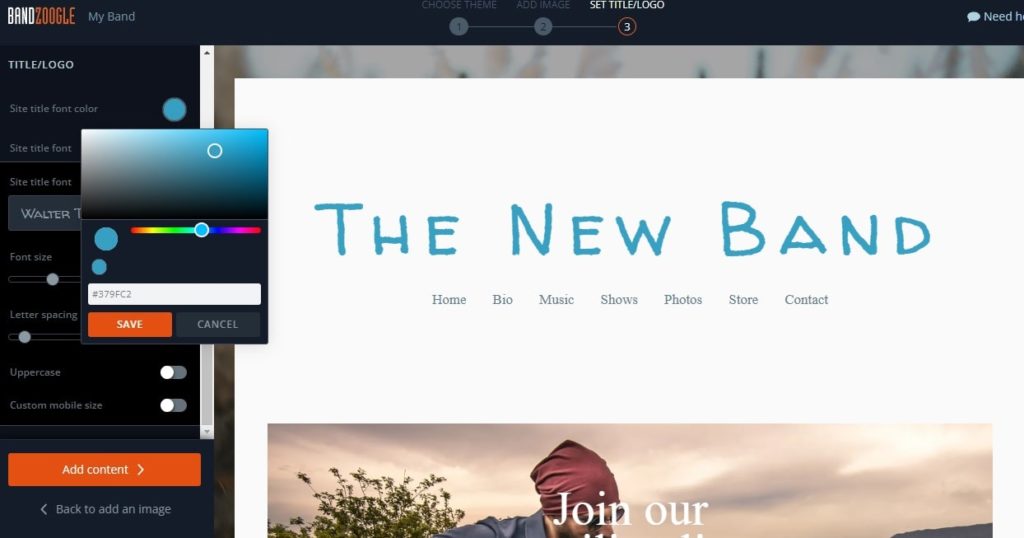
Step 4. Create your content.
With these quick steps, you laid the foundation for your webpage. But you can add content like a bio, a music player, set up your store, add social media links, a contact form, a photo gallery, sign-up forms, or start a blog.
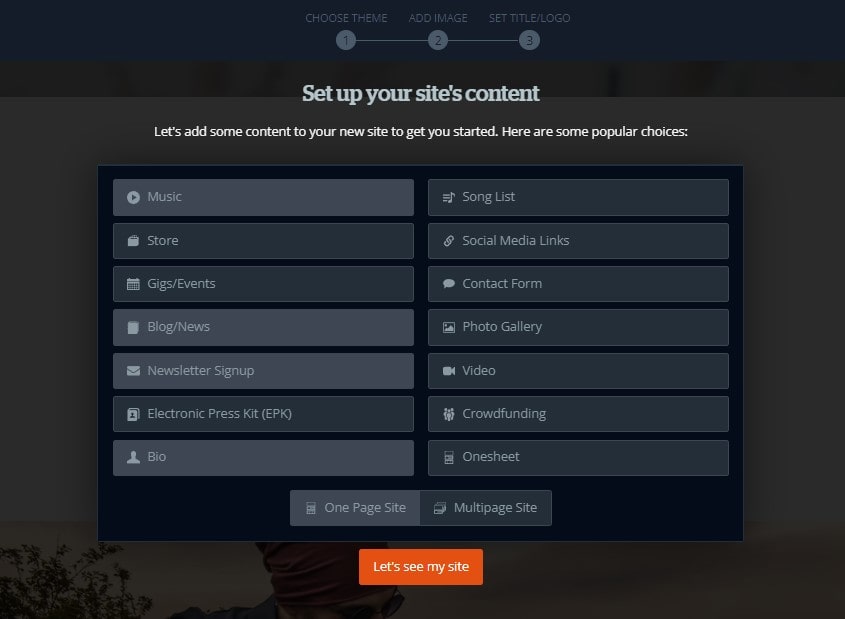
If you still don’t know what you’ll do with your website, you can skip and start with a blank page for now and add the rest later.
Click “Let’s see my site” to continue. Before taking you to your edit panel, you can watch a video tutorial Bandzoogle provides on how to use the edit panel.
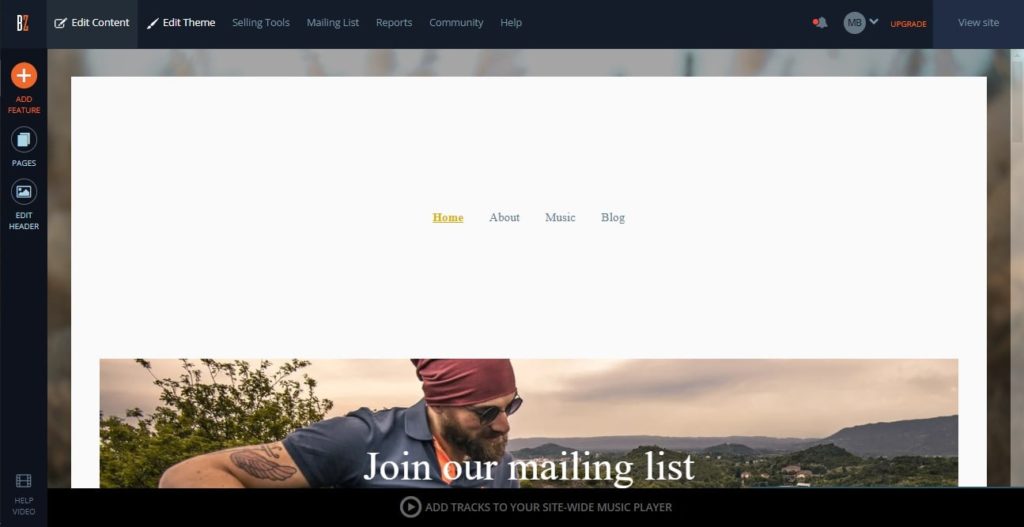
Step 5. Edit and customize your website.
The Edit panel is where you’ll spend most of your time creating and organizing the looks of your new website. Upload your images and music tracks, and get creative with the design. Go back, change the theme if you’re not happy with it, and start over.
Editing elements is straightforward; if you have used a website builder before, you’ll feel at home. If you haven’t, don’t worry, it’s incredibly easy to choose the element you wish to edit and start making changes.
At any moment, you can click on View Site in the top right corner, which will take you to your website preview, where you can choose between desktop and mobile view to ensure the design looks good on any device.
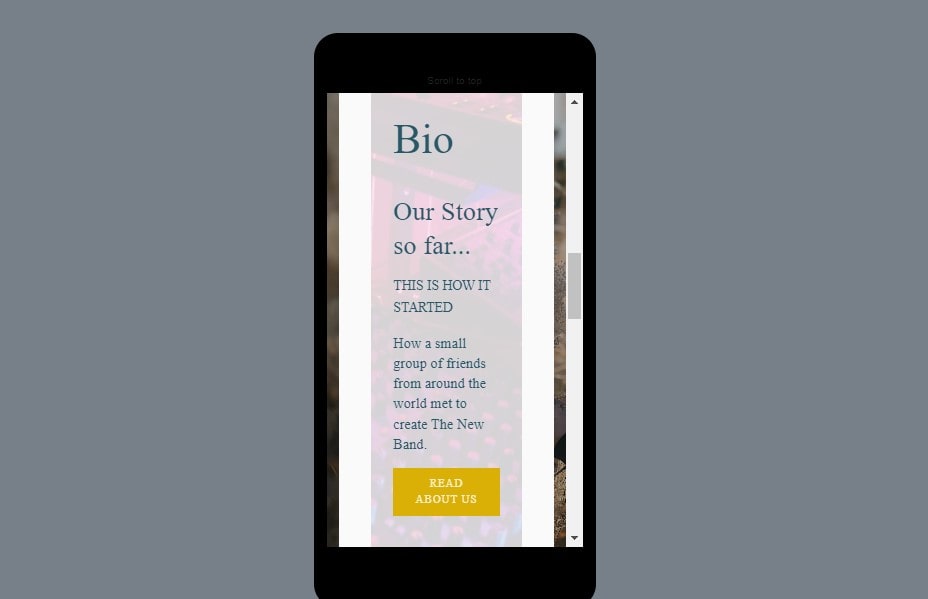
Bandzoogle Verdict: What’s good and what could be better
Bandzoogle is a user-friendly and intuitive platform for creating your first website for your musical project or band. It is super easy to use and helpful for those who need help figuring out where to start with a website.
The initial setup on the main page was straightforward: In just a few minutes, I built a one-page website with a logo and a design that fit my band. Thanks to the video tutorial shown after the initial steps, you could quickly start editing a biography and a newsletter sign-up form. It reminds me a lot of WordPress, with its intuitive drag-and-drop editor.
Adding your tracks is as simple as uploading a photo album on Facebook. Just create a music player, single track, or album. Once in the Tracklist panel, select if you want to upload multiple or individual songs and choose the files from your computer. You can edit the information, add ID3 tags and determine if the tracks will be available to buy or download.
The press release kit templates are ready to fill with the required information. You can finish your EPK in minutes to start pitching music blogs and journalists your new album for review.
You could try all this with the free trial because you’ll have plenty of time to see and try things yourself. You may need more time to look into the analytics, but it’s more than enough for a beginner artist to get started.
Although my view of the service is mainly positive, I believe there are a few things Bandzoogle could do better. So here’s my verdict:
Pros
- 30-day free trial. No credit card is required, so there is no risk that you forget to cancel before the trial ends.
- Commission-free for sales.
- SEO for musicians, guide and help.
- Artistic themes.
- Responsive designs.
- Easy to use website builder.
- Built-in mailing list.
- EPK builder included.
- Free domain, web hosting, and SSL security are included in all plans.
- Step-by-step guides to set up the selling tools.
- Reasonable price.
Cons
- Designs are limited and should be more flexible.
- Themes are customizable in color and fonts, but not so much for design. It gives the same vibe in almost all the layouts I tried.
- Custom email inbox available as an add-on only.
Final thoughts
Bandzoogle is a good option for new musicians who are just starting to grow and want to jump from their Facebook page to a professional-looking website filled with digital music, merch, and news.
It’s easy to set up an account, and prices are competitive with other website builders that won’t offer you the same music tools as Bandzoogle. Besides, Bandzoogle’s help page is filled with tips you can use to customize your webpage.
I recommend Bandzoogle for musicians who want to build something quick. You’ll have 30 days to try all its features and give your musical project a more professional look online.
Here’s the link again if you want to give it a shot.
Good luck, and stay creative!