I’m always torn when I offer marketing advice: yes, in 2024, you have bigger than ever chances to grow as an indie musician, yet often, it feels like the efforts we make are having minimal impact, if any, while everyone around is apparently gaining attention doing precisely the same thing.
While not exactly true, I know how easy it is to get into thinking that you should be doing “everything,” which is simply impossible. There are several strategies that are considered more practical than others, and Spotify’s playlist is one of them. If you also think Spotify is an effective tool to promote your music, then you’re probably familiar with playlists as a way to get visibility for your creative efforts.
Playlists are a valuable tool accessible to anyone at no cost (it’s against Spotify’s regulations to pay for being featured); they’re curated and personalized, making them a great way to get the tracks into the ears of the right audience.
That said, finding the right playlist to pitch your tracks amongst over 1.5 billion of them and contacting playlist curators is a time-consuming and daunting activity. The number of artists competing for placement on the best playlists is overwhelming, and while the chances of being listed are small, the possibility of ending up on a fake playlist (and even having your music removed from the platform) is much higher.
So what should you do?
There are several tools that can help you identify the most suitable playlist for your style and genre and track your performance to evaluate your progress.
Are the playlist analytic tools worth it in 2024?
In this article, I will look at two of them, artist.tools and Chartmetric, compare what you can use them for, and how the insights provided can help you promote your music in an effective and efficient way.
Artist.tools: Overview
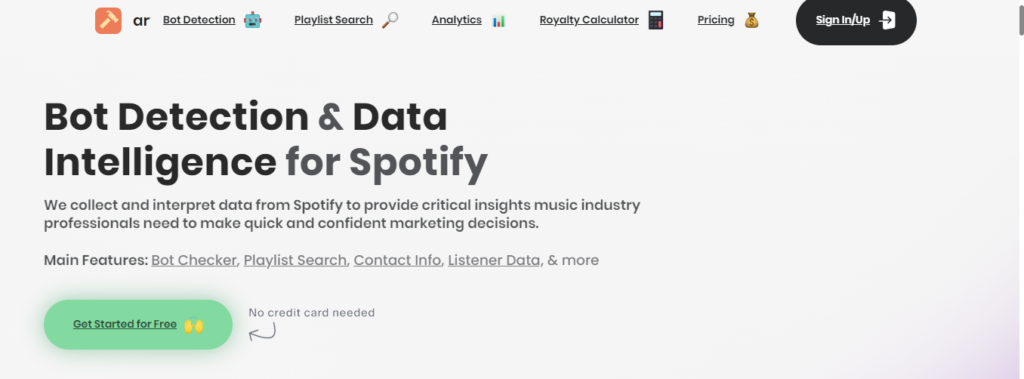
Artist.tools focuses exclusively on Spotify playlists and collects and interprets data to help you understand and better use the playlists in the platform. Up to date, it has been used by over 3K musicians.
Created by Aaron Whittington, artist.tools was initiated as a personal marketing tool, and unintentionally, as it often happens in the music business, it expanded into one of the top playlist data aggregation solutions.
The platform promotes itself as “the best Chartmatric alternative 2024.”, so let’s see if that’s a legit claim.
Chartmetric: Overview
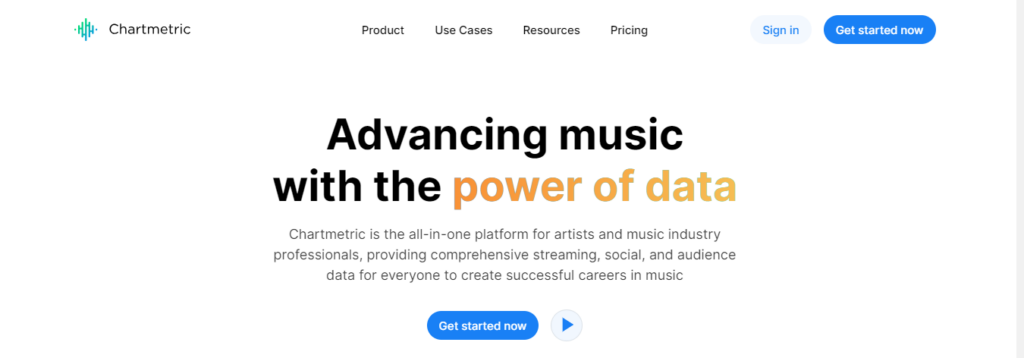
Chartmetric is an all-in-one data analytic tool that provides detailed insights into streaming and social media platforms. It has data on 15M+ playlists across streaming platforms, tracks, curators, artists, radio analytics, and much more. It covers Spotify, YouTube, TikTok, Instagram and Apple Music.
Fun fact: Chartmatric was launched following the worldwide success of K-pop music, specifically with the purpose of analyzing the trends in the music industry and deciphering the data behind them.
Launched in 2015 by a South Korean engineer and computer scientist, Sung Cho, the platform became a global music data powerhouse. Chartmetric is now a popular tool amongst industry professionals, labels, and music agencies alike.
Artist.tools: Service
Artist.tools provides data on 75K+ playlists and 31K+ curators, including contact details; it has bot detection, listener estimate, and insights into historical data.
The platform offers an insightful and transparent view of any Spotify playlist. You can use it as a search engine to look for new playlists directly through the website or check the quality of the playlists found on Spotify.
How to use artist.tools as a search engine
Head over to the search bar and enter a keyword you would use to identify your music. It took me about 20 seconds to load the results, and 388 playlists related to “dark pop” were pulled out:
You can see if the playlist is active, how many contacts are available at this time, and you can also request that any “junk” playlist will be automatically filtered out. Simultaneously, the list of the curators is displayed on the right side of the screen.
I tried it out on a free plan (no registration required), but if you subscribe, you will also have access to the number of monthly listeners and the curator’s contact details (email or social handle). You can choose to search playlists without contact details to include Spotify editorial playlists in the search results.
How to evaluate the playlists you are on or want to get into
Enter the playlist’s URL in the search bar to get an overview of the selected playlist:
You get access to seven days of historical data, and you need to upgrade to see the full analytics, where you will see the popularity score (0-100), monthly listeners estimate, number of tracks included at any given moment, and the likelihood of growth based on the historical data.
It’s worth noting that if you search the playlist for the first time, there won’t be any historical data available.
Each playlist will indicate the main featured genres according to Spotify genres, which can be very specific; if you have any doubts, you can find out where you fit at Every Noise at Once.
artist.tools will alert you to botted playlist inclusions and track playlist additions and removals, and it also features a Spotify royalty calculator to help you get the maths right.
How to contact a curator
Contacting curators is super easy with email templates, where you just need to fill out personal information, like the track link and your name (that’s basically it).
If you own a playlist, you can take advantage of track management tools and track the position of your playlist according to the keyword popularity.
Artist’s profile
Artist.tools keeps track of your popularity score, follower history, and the popularity scores of your tracks. Perhaps the most useful is that it monitors the playlists you’re on and alerts you if any of them are suspicious.
Customer support
Artist.tools offers support via email and live chat, and you can also jump into their Discord channel to provide feedback or offer any suggestions. After signing up, I received an email from Aaron, the founder, and I appreciated how personal it felt (despite it being an automated email).
Chartmetric: Service
Chartmetric lets you see the playlists you’re on with the Artist Plan. If you want to use the tool to see the playlists that other popular artists in your genre are on, you need to pay for the premium version or subscribe to track these particular artists ($5/month for each additional artist, up to three artists).
How to evaluate the playlist that you are on or want to get into
In the search bar, you can filter the results by country, genre, popular curators, following, and whether the playlist includes new releases and catalog releases. The list shows the results from over 15 million lists not only on Spotify but also on Apple Music, Deezer, Amazon Music, Tidal, and YouTube. Anyhow, in this review, I focus on Spotify playlists only.
When searching through the list, you can, for example, filter out Spotify editorial playlists and labels’ playlists to see only the indie curators’ playlists (the ones that you want to get on). On the Artist Plan, you are limited to 50 rows of data (down from 10,000 earlier this year), which narrows down your search quite significantly.
So, for example, you want to find all Afrobeat playlists by indie curators, and following between 10K-100K, and out of 88 total results, you get access to the top 50 rows:
You get to see the stats on each playlist, including:
- Number of followers
- Number of tracks over time
- When the tracks are usually added (which day)
- When tracks are usually removed
- How long the tracks usually last on the playlist
- How new are tracks when they are added
- The popularity of the tracks on the playlist (on average)
- Countries
- Labels
- Genres
You can view all the current and past tracks on the playlist, as well as display the playlist’s tracks at a specific moment in time (back up to 28 days on the Artist Plan), and access Playlist Journey and Similar Playlists sections (again up to 28 days of historical data).
How to find playlist curators to pitch to
Chartmetric has a section dedicated to a curator search; however, with the Artist Plan, you are limited to 50 rows of data for each search. Let’s assume you want to find all Indie curators in Psychedelic with social handles; it shows no data at all.
Once you identify the curator that you want to contact, you have access to their social media handles, but no email addresses are available. Hence, you cannot contact curators directly through the platform (as it’s possible with artist.tools).
Customer Support
Chartmetric offers support via email and live chat. Once I signed up, they sent me an email outlining the details of my account. By all means, it doesn’t feel personal, but I also didn’t expect it from a company of this size.
artist.tools: Price
You can subscribe to artist.tools for free, and you will get access to seven days of the historical playlist database, unlimited playlist search, and unlimited bot checks. That’s pretty cool on a free account.
If you decide to upgrade, for $15/month or $99/year, you will be able to dig into curators’ contact lists and advanced analytics and download the playlists in CVS form.
It offers API access, which starts from $1000.
Chartmetric: Price
Chartmetric has three payment plans (including a free option).
Basic Plan (free) offers 28 days of historical data access and current tracks playlist analytics for playlists, as well as daily Spotify charts data.
Artist Plan for $10/month or $60/year (1 artist) also includes only 28 days of historical data and analytics for the subscribed artist. To get reporting access, you need to purchase the premium plan. You can also try it out on a monthly trial or add additional artists (up to three) to your plan ($5/month per artist).
Premium Plan costs $140/month or $1400/ year, and for that amount, you get unlimited access to playlists, curators, and charts analytics plus detailed reporting. It comes with a seven-day trial.
Chartmatric has an API access option available on request.
Artist.tools Pros and Cons
Pros:
- Value for money – it offers an impressive amount of quality data.
- The keyword search data option allows you to see the position of a playlist in Spotify’s search results (which can help you understand its value).
- You can monitor artist profiles directly to keep tabs on the lists they’re appearing on.
- Excellent customer support – you can email Aaron, the founder of the platform, with your feedback or suggestions, and he will get back to you.
- Access to all historical data for $15/month.
Cons:
- It’s limited to Spotify data, so if you want a more comprehensive solution, artist.tools won’t be a good choice.
Chartmetric Pros and Cons
Pros:
- Detailed reporting and analytics.
- Tons of data on playlists to help you evaluate if they are worthy of your consideration.
- Free plan (limited).
Cons:
- No keyword search available.
- No playlist data accessible on the free plan.
- Only 28 days of historical data access on the Artist Plan.
- Many advanced options are only available on the premium plan.
Final notes
To summarize, artist.tool is fantastic for tracking live playlist data; it also has a super easy-to-navigate interface, and its amount of data is impressive for its league. It gives you all the information necessary to check and evaluate the Spotify playlist, making it a cakewalk to select the ones that will work best for your music and contact playlist curators. It’s not the cheapest playlist-finding tool (Playlist Map is more affordable), but in my opinion, it’s one of the best options out there.
Chartmatric is an incredible platform with a wealth of data, and if you are looking for more than just Spotify playlist data, it’s obviously a better choice. Assuming you are an industry pro with a budget to pay for the Premium Plan ($140/month), you can get an immense amount of data to make use of.
Still, if you are looking for a tool to help you with playlist pitching, I would go with artist.tools, as it’s designed specifically to do that and does it really well.









