In recent years, there have been evolving strategies for artists to get their music heard on streaming services. One of the most popular tools, offered by a few distributors and websites, is Spotify pre-save. This article will be an answer to two main questions (with some important info laid out in between).
What is Spotify pre-save?
And how do I set it up?
Let’s jump into it.
What is a pre-save?
A pre-save is similar to a digital pre-order (anybody else miss the iTunes days, at least a little?), except instead of pledging to buy your song when it comes out, pre-savers are pledging to put it in their library.
Being in a listener’s library means a two things:
- First, it means that if they choose to shuffle through their saved music (which is generally reserved for their favorite songs), your music will be part of their playlist. Nice.
- Second, and more importantly, it means that you are more likely to appear on the playlists Spotify makes for them. These are called algorithmic playlists, and they’re really important.
More on both of these later (see How do Spotify pre-saves help growth?). For now, let’s just say that both of these things are crucial for artists who are looking to do well on Spotify.
Why should I care about doing well on Spotify?
If you’re already pretty familiar with Spotify’s model and the services they provide for users and artists, go ahead and skip this section.
Spotify is the largest, most popular music streaming service in the world. In my opinion (based on personal experience and talking with people who have used all of the main streaming services as listeners and artists), this is true for two reasons:
First, they are undeniably the best at curating content for their users. Spotify unashamedly puts their listeners first in every way they can (as they say when answering artists’ questions here). Their editorial playlists, curated by experienced industry professionals, cover every genre you could claim to fit into. And their algorithmic playlists, like Release Radar, Discover Weekly, and Daily Mix, are designed to know exactly what users want to hear, exactly when they want to hear it. Even if it is kind of Orwellian in how accurately it knows people, their algorithm is absolutely brilliant.
Simply put: they’re really good at connecting listeners with new music they will love. And for artists and bands, this means that Spotify can accurately predict which specific people will like your music. That’s important information when you’re trying to gather a fanbase.
Second, though their users are their first priority, they certainly don’t keep artists in the dark. They make every effort to give artists the resources they need to thrive on the platform. Built-in playlist pitching, listener statistics, and blog and video series provide artists and managers with everything they need along the way to successful releases.
Because all of their services are made to run on and learn from sophisticated statistics, they’re not going away anytime soon. Their growth looks exponential.
So, naturally, it’s important to start developing strategies for getting your music heard on the platform. This brings us back to the pre-save tool.
How do Spotify pre-saves help growth?
As I said above, a pre-save does two things for your music: it puts your songs into listeners’ libraries, which in turn increases your chances of being on listeners’ algorithmic playlists.
Algorithmic playlists are the key to success on Spotify, because they are the place that creates lasting fans instead of one-time listeners.
Two semi-quick thoughts about non-algorithmic playlists:
- User-created playlists (the ones that listeners make themselves) are great, but there’s not really a way to guarantee placement on these unless you pay to be on them. But paying for playlisting can be harmful for your music. First, it means that Spotify will think that your music is similar to anybody else who paid to be on the same playlist as you, which messes up the discovery algorithm and means that people who hear your music are less likely to be into it. And second, Spotify constantly tracks sketchy playlists that are followed by bots (a lot of pay-to-play playlists are like this) and removes them, sometimes removing the songs from their catalogue entirely. Unless the user or service you’re paying is very transparent and highly thought of, you may want to avoid paying to be on user-created playlists.
- Spotify editorial playlists are flashy and fun to be on. I’ve been on a few as an artist, and it definitely earns you a bunch of streams and bragging rights. But that lasts for about a week or two (most editorial playlists update at least monthly if not more often), and then your streaming numbers go back down to earth. So they’re great, but short-lived, and there’s no way to guarantee that you get on them. Not worth focusing on.
Algorithmic playlists, on the other hand, are an artist’s bread and butter for Spotify growth, because they’re tailored to match your music with people who are most likely to really, genuinely like it.
Case in point: look at any successful artist’s streaming numbers, and you’ll notice a pattern.
Those dips and swells are exactly correlated to days of the week when algorithmic playlists refresh. There are other factors, but it’s easy to see the role that playlists like Discover Weekly play. To put it plainly: if algorithmic playlists are good for Justin Bieber (however you feel about him), they should be good for you too.
And if somebody pre-saves your song on Spotify, it means that it will almost definitely show up on one or more of their algorithmic playlists.
Alright, that answers the first question “What is Spotify pre-save?” in probably more detail than you wanted. Now, let’s look at how to set it up.
What services offer Spotify pre-save?
There are a bunch of different options for creating a pre-save link to send to your fans. It really depends on who you use as a distributor (whoever you paid to put your music on Spotify).
The two main distributors (it’s pretty likely that you released your music using one of these) are DistroKid and CD Baby. This article is not about which one is better (DistroKid) and which one is worse (CD Baby). For our purposes, let’s just note that they both offer built-in Spotify pre-save services.
DistroKid’s built-in pre-save service is called HyperFollow. If you distribute your music using DistroKid, your releases automatically generate HyperFollow links, which you are free to use with no extra cost. It’s as simple as copying the link they give you, and pasting it wherever you want your fans to see it. The link just has a button that fans click to pre-save your song. Super simple.
CD Baby’s built-in pre-save service is called Show.co. Like HyperFollow and DistroKid, Show.Co is free for CD Baby users. It’s the same model: they generate a link, which you send to your fans. The link has a button to pre-save your song. The only difference is that it’s a separate website, so you have to create an account.
If you don’t distribute with DistroKid or CD Baby, then it’s a little bit harder to set up Spotify pre-save through your distributor. Most others, like TuneCore or AWAL, have hoops you need to jump through.
However, if you use another distributor, the most popular non-distributor-affiliated pre-save service is SmartURL. Another is Feature.fm. They work the same way.
I left CD Baby a few years ago for DistroKid (as did their founder), so I don’t have any personal experience with CD Baby’s Spotify pre-save service. I’ve also never used SmartURL or Feature.fm personally. But I have friends who have used all of them, and again, they all do the same thing for pre-saves. There’s just some extra features of each that make them different.
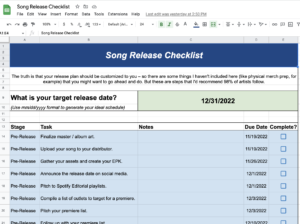
FREE RESOURCE 👇
Song Release Checklist (21 Steps)
Here’s what to do when you put out music… and exactly when to do it.
Which are the differences between them?
Here are the pros and cons of the main few pre-save services:
HyperFollow
Why it’s great:
- It’s free and automatically set up for DistroKid users.
- On release day, the pre-save link changes to a live link.
- It automatically collects the email addresses of people who pre-save your song.
- It makes it so that people who pre-save your song also follow you on Spotify.
- You can add additional links, like social media pages.
Why it kinda sucks:
- It’s littered pretty intensely with DistroKid’s logo and branding, which is annoying.
- It’s not the best looking landing page.
- Users can’t add your song to their specific playlists.
- It’s limited to Spotify pre-save, and doesn’t support other streaming services yet.
Feature.fm
Why it’s great:
- You can get a free trial.
- You can collect email addresses of fans.
- On release day, the pre-save link changes to a live link.
- Users can add your song to their specific playlists.
- It’s probably the best-looking option. No clunkiness at all.
- Users can pre-save songs in a bunch of streaming services, not just Spotify.
Why it kinda sucks:
- It’s not automatically built-in to any distributor, so you have to do it separately.
- It’s really expensive if you want anything but the free version. $17.00 a month for their distinguishing features, and $35.00 a month for their best features.
SmartURL
Why it’s great:
- It’s free.
- You can collect email addresses of fans.
- It allows fans to follow you as well as pre-save your song.
- Users can add your song to their specific playlists.
- It looks pretty good. Not clunky on the front end.
Why it kinda sucks:
- It’s not automatically built-in to any distributor, so you have to do it separately.
- Fans have to opt in to email-address sharing.
- It’s fairly clunky to set up.
- The URL is completely random (which is just hilarious, given their name).
- Fans have to check an “I agree” box, which is bound to turn people away who are lazy/skeptical.
Show.co
Why it’s great:
- It’s free for CD Baby users.
- You can collect email addresses of fans.
- It’s really customizable.
Why it kinda sucks:
- If you don’t use CD Baby to distribute your music, it’s really hard to set up.
- If you don’t use CD Baby to distribute your music, it’s really expensive. $39.00 a month for their distinguishing features.
- It’s fairly clunky to set up.
- The URL is completely random.
Again, there are other services out there. These are just the four most popular.
Which is the best?
Well, it depends upon your distributor, your goals, and what your budget is.
If you already distribute with DistroKid, there’s no reason not to use HyperFollow. It’s super simple, Spotify-focused, and takes absolutely no effort to set up or share.
If you already distribute with CD Baby, there’s no reason to not use Show.co. There’s a reason it’s not free to everyone. It’s got everything you need and more (despite a few setbacks), and CB Baby users get access to all of it.
If you don’t distribute with either DistroKid or CD Baby and you’re willing to pay to set up Spotify pre-save, or if you want a few more features/to look more legit, then Feature.fm is the way to go. It’s got every feature you could want out of a pre-save service.
If you don’t distribute with either DistroKid or CD Baby, and you just want a free pre-save service, go with SmartURL. They’re not the best, but they’re the freest. And us indie artists have been known to go with the free options.
Any additional tips for my Spotify pre-save campaign?
I’m glad you asked. A few things, and then you’re ready to do this.
When you’re setting up and running your pre-save campaign, especially as an indie artist, it’s important to be persistent and honest. When you send people the link, whether that’s via social media, email, text, or anything else, try to stress A) how easy it is to do, B) how inconsequential it is for the fan, and C) how much it helps small artists get their music into the world.
Another helpful strategy to get people to pre-save your music is to incentivize them in some way. Giving people previews of songs, access to extra content, thanking them personally, donating to charity per pre-save – I’ve seen them all done, and they all work. Spotify pre-save can be a great way to connect with fringe fans, and incentives are great ways to convert them into mega fans.
Third, as of right now, Instagram doesn’t really have any compatibility with Spotify pre-save features. Even if you put your pre-save link in your bio, it still takes a bunch of extra clicks and sign-ins to get it to work. That being said, I would suggest not focusing your pre-save campaign on Instagram.
And on that subject, just try to minimize the amount of clicks that a fan has to go through. That’s what makes some of these services better than others. It should take about 5 seconds and three clicks for someone to pre-save your song, max.
Lastly, here are some helpful articles and blog posts for further advice to cover anything I may have missed.
Are Spotify Pre-Save Campaigns Worth It?
How (and Why) to Set Up a Spotify Pre-save Campaign
Boost Your Spotify Listens with Pre-save Campaigns
The Best Services Available for Pre-Save Campaigns
Alright, that’s the gist of Spotify pre-save. Go forth and get your music heard.












