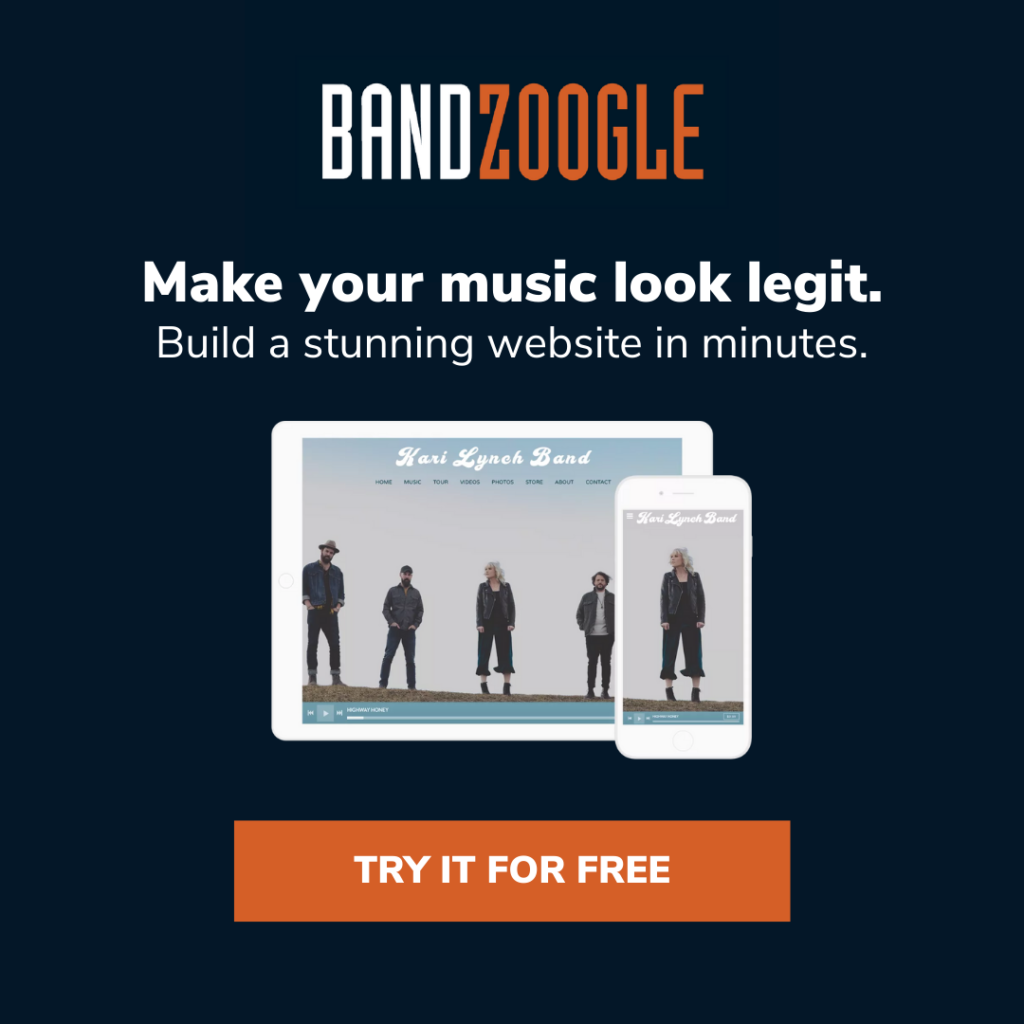I’ll start with the short answer, first:
At somewhere in the neighborhood of $150-$200, yeah, the Universal Audio Volt 2 is probably worth it.
It’s a worthwhile option if you’re searching for an affordable audio interface for your home studio. The build quality is especially solid, the preamps are nice (and flexible, too), and the software bundle gives you everything you need to get going. Honestly, after spending a few days testing the device, I grew to really like this thing, and I couldn’t find too many drawbacks. As a result, I’ve added it to my list of the top budget USB audio interfaces.
That said, this is an entry-level device. At this price point, you won’t find the top-of-the-world preamps that are built into some of Universal Audio’s higher-end products, and you won’t get a ton of extra bells and whistles. But you will get a solid audio interface that, for many people, will more than get the job done.
You can get the Volt 2 on Amazon here. (Yes, that’s an affiliate link.)
All right, that’s the brief. If you’re thinking about getting one of these little guys for yourself, keep reading, and let’s get into some of the details.
The backstory on my review
First, I want to note that I was sent this product for free, with the expectation that I’d write a review of my experience. (Big thanks to the folks at Universal Audio and Glow Marketing for making that happen!) As you’ll hopefully see, I’ve tried to be as unbiased as possible in unpacking the performance of the device, but just for transparency’s sake, I think it’s important to offer that disclaimer from the outset.
Another note worth mentioning: Coincidentally, I’d been planning to record a couple of songs for my own project, and when I realized that I’d be receiving a few UA products, I decided to use my own music as a test case. In addition to this audio interface, UA also sent me two Sphere microphones (which I’ll be reviewing shortly); I ran those through the Volt 2 to track all of my guitars and vocals, and I was really pleased with the results. I’ll share some of those throughout the course of this review.
Okay, I think that’s all you need to know for now. Next, let’s take a quick look at the Volt 2’s features.
The Volt 2 features
I generally prefer to focus my reviews on the quality of a product and my experience with it, rather than on a list of features you can read about on the product page – but here’s the quick rundown of what you’re getting with the Volt 2:
- Two preamps (with the option for “vintage” preamps)
- XLR combo 1/4″ inputs
- 48V phantom power
- Two 1/4″ lines out (with monitor volume control)
- A headphone jack (with volume control)
- Midi in and out
- 5V DC power
- USB-C connectivity
- 24-bit/192kHZ conversion
Here’s what the front looks like:

And then here’s the back of the device:

And with that feature set, it’s probably worth qualifying…
Who is this product for?
| The Volt 2 is great for… | The Volt 2 is not great for… |
|---|---|
| Basic home studios | Recording a full band |
| Two-person podcasts | Recording drums |
| Mobile recording rigs | Preamp snobs |
This is probably best for a basic home studio setup or for a two-person podcast. There are two inputs, so this is not the audio interface you’re looking for if you’re trying to record a full band or a drum kit. But if you’re only ever recording two sounds at once – like, say, vocals and guitar – it’s pretty ideal.
Also, if you’re looking for a high-end preamp, then this probably isn’t for you. That’s not to say that the preamps aren’t quality on this little guy; I actually thought they were pretty good (more than enough for my needs). But UA makes the Apollo at a higher price point for a reason.
Lastly, this could also be a sweet device for a mobile recording rig. I actually used it this way myself – I packed it up into a backpack, took it over to a friend’s place, and recorded guitars there. It can plug into iPads and iPhones, its small size means its super portable, and Universal Audio notes in their marketing materials that it’s great for on-the-go recording.
So what’s it like using the Volt 2?
It’s pretty simple and effective.
The device is compatible with Macs and PCs (I ran it into a MacBook Pro), and Universal Audio makes the initial setup easy. The device comes in a nifty little box that includes a QR code to a setup link, which will prompt you to download a software called UA Connect.

Once you’ve got that up and running, you’ll be able to register your device and access a decent software bundle. Here’s what that looks like:
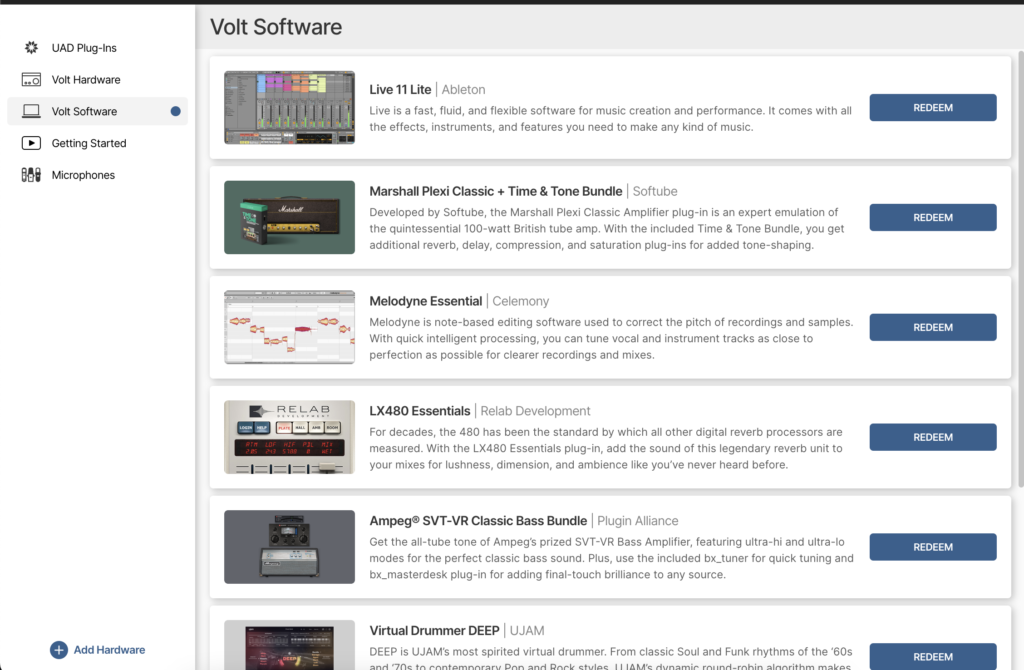
Honestly, I didn’t use most of these. I already had a few of them, and most of the plugins I didn’t have were redundant to alternatives that I’ve already gotten used to. But I am interested in playing around with LABS from Spitfire Audio. And hey, if you’re just starting to get into recording and building up a home studio, this is a nice little package to get you started.
Anyway, once I had all of this set up, Volt 2 was available as an audio interface from my DAW.
I use Studio One, and the device was completely compatible with the software. The signal ran cleanly into my DAW, and there was near-zero latency on my monitors, which made performance a lot easier. Again, I was mostly using a pair of UA mics (the Sphere DLX and LX) to capture guitar and vocals. It all worked like a charm on the initial fire-up and I never ran into any issues.
Hardware-wise, I really enjoyed this thing.
Granted, I’ve only used it for a little over a week, but the build quality feels very solid. The first audio interface I ever used was a Presonus AudioBox (which is why I’m still recording in Studio One ha), and I’ve got to say that this feels much more solid than that thing ever did. The movement on the volume dials is smooth as butter, the power button snaps firmly, and the ports all feel crisp. It’s a small device, but it feels like something that’s built to last for a long time.
I’ve read a few reviews where folks have complained about the inputs feeling crowded, but I actually had the opposite impression. I found the space to be really tastefully used, and even when I was running two XLRs into the device and running a monitor out, I didn’t feel like things were overly cluttered.
What’s it actually sound like?
Obviously, there are a ton of factors that impact the sound of a recording apart from the audio interface (the mics matter, too!), but overall I was pleased with what the Volt 2 captured.
Here’s the demo I ended up with after a couple days of tracking:
All of the guitars and vocals were recorded through the Volt 2, and my lack of musical skill notwithstanding, I thought the raw sound was impressive. I didn’t push things too hard, admittedly, but it seems like there’s a decent bit of headroom to the preamps.
Speaking of which, maybe the most unique feature on this device is the option to run your input through a “vintage” preamp.
It’s a cool idea, but I’ll be honest: I think this feature is a little over-hyped. I played around with it and didn’t feel like the setting made too much of a difference, and I ended up just using the standard, non-vintage option. If you’re evaluating a few different audio interfaces, I wouldn’t let this feature be the deciding factor.
It’s neat but not game-changing.
How’s the Volt 2 compare to other products?
At this price point, I think the Volt 2 is one of the top options on the market at the moment.
The Volt 2 versus the Focusrite Scarlett 2i2
Focusrite’s 2i2 product is probably the most popular comparable device. Like the Volt 2, the Scarlett 2i2 has something akin to a “vintage” mode (they call it “air”), and the inputs and specs are pretty much identical. I think I’d give a slight edge in preamp and build quality to the Volt 2, but it’s mostly just a matter of preference (and maybe recency bias).
Truth be told, I don’t think you can go wrong either way; there isn’t a ton that separates these two options, and both of them are quite solid.
The Volt 2 versus the Motu M2
The Motu M2 tends to be slightly pricier (around $200 as of this writing) and it doesn’t come with the preamp flexibility of the Volt 2. However, it does include an LED display for monitoring gain levels and clipping, and independent reviewers speak highly of its signal quality.
I’d personally lean toward the Volt 2 here. But if you’d really like to see your levels on an LED screen, that’d tip you toward the M2.
The Volt 2 versus the Presonus Studio 24c
The Studio 24c is essentially the updated version of my old AudioBox, and it’s a decent piece of equipment. Like the Motu M2, the Studio 24c has LED level display.
I’d probably lean toward the Volt 2, but my reasoning is based on the anecdotal evidence that my old Presonus hardware turned out to be pretty glitchy by the end of its first year. I haven’t personally tried the Studio 24c, so take my perspective with a grain of salt.
The bottom line is that most of these devices are pretty comparable. The Volt 2 certainly deserves a spot on the list of top interfaces in this price range, but the differences between the options are minor enough that you should probably just stop deliberating and go with something already.
Final thoughts on the Volt 2
To recap: I’m sufficiently impressed with the Volt 2 to recommend it as one of the best audio interfaces available at this price point. It’s not groundbreaking, but it’s a solid little device that’ll suit the needs of most home studio enthusiasts and seems built to last for the long-term.
Here’s the link again to purchase the Volt 2 if you’d like to check it out.
But whatever audio interface you go with, the most important thing is that you get out there and start creating.
Here’s hoping this review was helpful, and here’s wishing you good luck!