“How do I get on Spotify playlists?”
I get asked this question so often I could make a drinking game out of it. The artists I cover ask it. The artists I do promo for ask it. My uncle asks it when we come over for Thanksgiving. Everyone wants to know, because Spotify is huge.
Good news: Getting your music onto a Spotify playlist is actually not that hard. That’s not to say that you’re definitely going to get onto an awesome Spotify playlist after reading this, but it is to say that getting onto a playlist isn’t some dark art or black box. The process of getting playlist placements itself is simple, even if the results themselves can be tough to get.
Here’s the TL;DR version:
Seven Steps to Get Your Song on Spotify Playlists
- Put your song on Spotify (for upcoming release).
- Make sure your Spotify artist account is verified.
- Specify your song’s metadata in a way Spotify’s editors will like.
- Pitch your music to Spotify directly using Spotify for Artists.
- Run a pre-save campaign.
- Pitch your song to press outlets for coverage.
- Pitch your song to independent curators.
Do all of that, and, assuming your music is solid, you’ll almost certainly get on a Spotify playlist. Again, there are no guarantees that you’ll get on a major editorial playlist, but this will give you a shot.
I’m going to start by giving you the background on Spotify playlist types so you know what you’re working for. If you already get all of that, just skip here and we can walk through each of the seven tactics for getting on a playlist.
All right – let’s dive in.
The Three Types of Spotify Playlists
If you want to get on Spotify playlists, it helps to know a little bit more about how they’re made. They can be broken down into three types: playlists that are created by Spotify’s algorithms, playlists that are created by real-live Spotify editors, and playlists that are made by Spotify listeners.
Here’s what you need to know about each type.
Algorithmically Generated Playlists: These are automatically generated for users based on Spotify’s data – humans don’t build them. If you use Spotify (and there’s a 90% chance you do), you’ll recognize titles like “Discover Weekly” and “Release Radar”. Those are big, but they’re just the tip of the iceberg. There are also mood-based playlists, rewind playlists, and stuff like “Daily Mix” that just throw together songs the algorithm thinks users will like.
Here’s what you need to know about these playlists: the more data you accumulate – meaning the more streams and saves and playlist placements you get – the more likely you’ll be to get on these, because the better Spotify will be able to understand who likes you and what your music is like. If you’re a new artist, the algorithm will have a tough time placing you; it won’t know which users will like you since there’s no data on you yet.
You don’t need a specific strategy for these. You just need to work on your overall Spotify game.
Editorial Playlists: These are curated by real people who work for Spotify in a cavern ten thousand feet below Stockholm. Or normal office folks. Nobody knows, really.
Anyway, these playlists are usually the biggest in terms of listeners. You’ve heard of Rap Caviar and Fresh Finds; those boast hundreds of thousands of followers. Whatever genre you’re in, there’s an editorial playlist for it. These are the placements that’ll quickly give you clout (and maybe even a nice paycheck), and while I’ll repeat again that there are no guarantees you’ll get on one of these, there are a series of steps you can take to give yourself a chance.
Here’s a relatively helpful video from Spotify that’s directed toward this playlist type.
Listener Playlists: These are curated by real people like my Uncle George who listen to Spotify and put together songs they like.
Often, these people run music publications or blogs that have sizable followings – a ton of Hype Machine blogs, for example, have playlists. These are the type of playlists you’ll have the best chance of getting on, especially if you’re willing to put in the work of pitching people your music.
Okay – with those types of playlists clarified, let’s dig into the tactics of how you can get on them. Here’s what you’ll need to do.
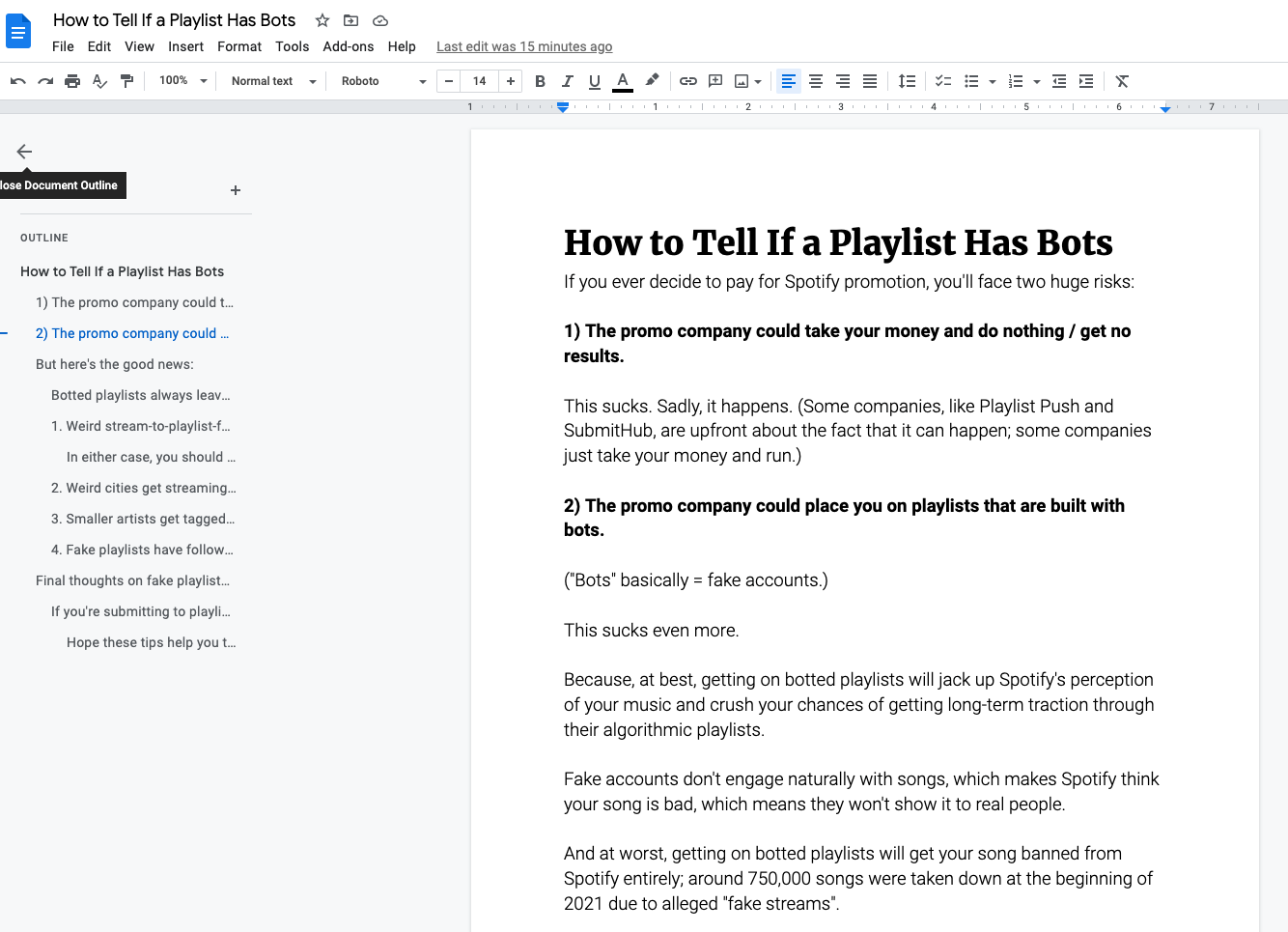
FREE RESOURCE 👇
How to spot fake playlists
These four signs show that a playlist is built with bots – before you’re placed on it.
Get the guide to stay safe, avoid scams, and go after real streams.
1. Put your song on Spotify (for upcoming release).
Bad news: If you don’t have music on Spotify, your chances of getting on a Spotify playlist go down significantly.
This isn’t a post about how to get on Spotify, but if you aren’t familiar with the process, don’t worry – it’s really very easy, and any one of the major distributors will take care of the bulk of the work for you. (We’ve got a list of the best distributors for indie artists right here if you need more info.) The key thing, in terms of playlisting, is to ensure that your song is marked for upcoming release, as opposed to being released as soon as it hits the platform.
You only get to pitch your song to Spotify’s editors if your release date is in the future. Ditto, one of the distributors that’s worth looking at, advises that, “The very latest you should be pitching is 7 days before your release date, but ideally you want to be uploading & submitting your tracks to playlists weeks in advance of your release date.” I agree; in fact, I’d recommend getting your music to your distribution service at least a month before you want it to be out.
Once you’ve got music on the platform, you can get to work.
2. Make sure your artist account is verified.
This, too, is pretty basic advice, but it’s also critical if you want to get on an editorial playlist. Go verify your artist profile. All you’ve got to do to get verified is 1) get your music distributed to Spotify (as mentioned above), and then 2) create your Spotify for Artists account.
As Dave Kusek from New Artist Model explains:
“Creating a Spotify for Artists account will instantly get you verified, which can only help boost your credibility. Plus, you’ll get access to all kinds of cool features like analytics and notifications when you’re music is added to playlists.”
What Dave doesn’t mention in the quote above (although I think he talks about it later in the piece) is that your Spotify for Artists profile is where you’ll be able to pitch your music to editors and specify your song’s metadata. Speaking of which…
3. Specify your song’s metadata in a way their editors will like.
Technically, this step is part of pitching to editors, but I wanted to break it out because there’s some confusion around the term “metadata.” Understandable, because it’s super jargon-y. The good news is that metadata is just a fancy term for information about your song; stuff like genre, BPM, credits, and the like is metadata. You’ll fill out a good chunk of your metadata when you upload your song to your distribution service; when you go to pitch it to editors, you’ll fill out more.
Here’s how Soundcharts explains it:
“If you want to be properly credited and earn revenue for your music, then it’s critical that each song has accurate and complete metadata. This is doubly true if you’re trying to get that song featured on a Spotify editorial playlist: Spotify says themselves when submitting a song for consideration that “the more info we get, the better chance it has.”
Don’t sweat. There’s not a lot to this, but try to be as accurate as you can about your genre, because it’ll impact the editors that listen to your pitch and the playlists you get considered for. You’ll be inputting your metadata as you…
4. Pitch your music to Spotify directly using Spotify for Artists.
Once you’ve gotten your music distributed to Spotify and claimed your Spotify for Artists account, you can pitch your song for editorial playlist consideration. This process is super straightforward; here are the step-by-step directions straight from Spotify’s FAQs section:
- Log in to Spotify for Artists on desktop.
- Use either of these ways to find and pitch unreleased music:
- At the top of the Home tab, select PITCH A SONG.
- In the Music tab, under UPCOMING, select PITCH A SONG next to the relevant release.
- Choose a song and fill out the info.
And that’s it. A few notes, though. First, as implied there, you do have to pitch from a desktop. The mobile app won’t let you do this yet. Second, a cool part of this process is that submitting your song this way basically guarantees that it’ll show up on the Release Radar of your followers (the algorithmically generated list of new releases that’s updated each week). So, even if you don’t have high hopes for a huge editorial placement, you should still get some streams from doing this.
Now, if you stop here, you can still do well, but you have to get pretty lucky. If you keep going – meaning follow steps 5-7 as well – you can increase your odds of success.
So, let’s keep going.
5. Run a pre-save campaign.
If you’re an old hand at promoting your music on Spotify, the odds are good you’ve at least considered running a pre-save campaign. If you’re just looking into this for the first time, no worries. Here’s the situation.
There are a bunch of tools out there that will let you create landing pages where your fans can “pre-save” your song so that it’s automatically added to their Spotify library when it’s released. Basically, they click a link, and it ensures that they’ll hear your song when it’s out. Plus, your song will be credited with a “Save”, which gives Spotify data and gives you a better chance of getting placed.
Here’s the catch: “Pre-saves” aren’t actually a thing on Spotify’s side. Promo people thought this would be a good idea and figured out how to chat with Spotify’s API to make it happen, but Spotify doesn’t enable this organically. That makes this whole process pretty dang complicated, despite the fact that most of the major distribution services push this as a tactic. What actually happens when a user clicks a pre-save link is that the platform being used (like Show.co or Hyperfollow) is authorized by the listener to favorite the song on the release date. In other words, pre-saves technically aren’t counted until the song is out.
Now, I don’t know exactly how things work on Spotify’s backend. There does seem to be some correlation between successful pre-save campaigns and editorial playlist placements – but it’s hard to say if pre-saves are the causal factor. Anyway, whether they are or not, you still want them. Because, if you run a pre-save campaign, a) your fans will be more likely to hear your music, and b) your song will rack up data quickly. That will give you a better chance of getting in algorithmic playlists, and it may even cause editors to go back and review your music; Spotify notes that, “If your song doesn’t get picked right away, it may still be discovered later.”
Ari’s Take (which is one of my favorite indie artist advice blogs and definitely worth following) has a very comprehensive article on this process. I’d recommend giving it a read if you want to run a pre-save campaign – and, again, you should.
6. Pitch your song to press outlets for coverage.
With these final two steps, we’re moving off of the Spotify platform itself and moving into the realm of indie art coverage – which, pleasantly enough, actually has an impact on how Spotify will interact with your stuff.
Let’s get to the point: You should pitch music blogs to get coverage for your music.
There are two big ways press coverage ties into playlist placements. First, many press outlets (whether they’re big publications or indie music blogs) have their own Spotify playlists, and if you get your song covered by the outlet, there’s a good chance you’ll get included in their playlist. That’s big – listener playlists can still have a ton of followers, and they give you data with Spotify which will make you more likely to get love from the platform.
Second, though (and this is a little less well-known), part of Spotify’s algorithm actually factors in natural language processing to try to interpret what your music is like. As Bandzoogle writes, “Maintaining your online presence and working on your big-picture PR efforts will all feed into Spotify’s algorithm.”
That means that they’re actually scanning the web for mentions of your song to try to understand where to place it. So, if someone calls your track “summery”, you might get considered for a Summer Rewind playlist. If someone compares you to DJ Khaled, a) what the heck are you doing? and b) you might get considered for pop / hip-hop placements.
The takeaway here is that, yes, getting press coverage does translate to Spotify. This shouldn’t be a primary tactic, but it should be in your toolbox when you think about how to boost your streams.
7. Pitch your song to independent playlist curators.
Finally, the easiest way to get on a Spotify playlist is to submit your music to independent playlist curators. These curators might be music blog editors, or industry folks, or random people who dig a random genre of music – but, regardless, they’ve somehow created a valuable playlist and, to get on it, you need to get in touch with them.
There are a few ways to go about this. First, you can look up email addresses and email people directly. I advise against this approach, because it’s incredibly time-consuming and doesn’t really increase your chances of success. Instead, I’d recommend using a pitching platform like Playlist Push or SubmitHub. These tools will let you reach a ton of playlist curators, all in one place.
The downside is that you have to pay to get decent results; SubmitHub, for example, costs about $1 per premium credit, which is the way you need to go if you want people to actually listen to your music and give it a chance. It’s not payola (that fact has been debated, but the ethicality of these platforms is pretty obvious, in my mind) – you’re paying to get in front of curators, in much the same way you’d pay a PR firm to put you in front of industry and press people. The difference is that you get to pick and choose who you’re submitting to.
I’d recommend spending $80 bucks on SubmitHub to buy 100 credits, then filtering for curators who have decent playlists in your genre. You’ll be rejected eight or nine times out of 10, but (again, assuming your song’s decent), you’ll likely end up with 10 or 20 playlist placements. If my math is right (admittedly a big if), that’s like $4-$8 a placement, which is pretty solid.
And, as mentioned in step five, Spotify may go back and place your song after it’s released if it’s getting a lot of user-based traction.
Final Thoughts on Spotify Playlist Placements
So, that’s the 7-step process to getting a song on a Spotify playlist. Now, a few final thoughts.
- I mentioned this a few times, but just to drill it home – it’s really important to get your song to Spotify significantly before your release date. My preference is for artists to give themselves three months; the baseline is one month. You get the point, I’m sure, but please, if you want to give yourself a chance, don’t do things at the last minute. More time means more chances at pre-saves and more opportunity to build excitement for your release. Less time means less of those things and way less chance you’ll get placed. I’m a chronic procrastinator, and I can personally attest that this does cost you.
- Stick with it. Don’t give up if (when) you get rejected. Spotify growth – like all good things – is actually a long game, even though it can seem like artists blow up overnight. Keep in touch with the indie playlist curators who do place you; you’ll have better odds of getting placed again the next time you put something out.
- Yes, you should be willing to pay for Spotify promotion. Do not engage in payola scams where someone promises you coverage in a specific playlist for a fee – these are technically against Spotify’s user terms and also just morally suspect. But do consider investing to get your music in front of people. Again, SubmitHub is a great place to start. If you want someone else to pitch your music – which can sometimes lead to better results but tends to be more expensive – I also personally recommend Omari, who does great (and honest) work. (More on that below.)
Okay, that’s the scoop. Hopefully you get on Rap Caviar or Pop Rising – but even if you don’t with this release, I hope this info has been helpful for you as you work on boosting your game on Spotify.








